JZ122 Financial Statement Maintenance Wizard
While Jazzit's update system is robust, certain legacy elements in older Financial Statements could never be fully updated. The maintenance wizard addresses this. The maintenance document was introduced in the 2022.
Update your Home menu
Update your Home menu to access the Maintenance document button. Note: the filename for the resource centre maintenance document is klibJZMNTN.cvw or frmlibZJMNTN.cvw.

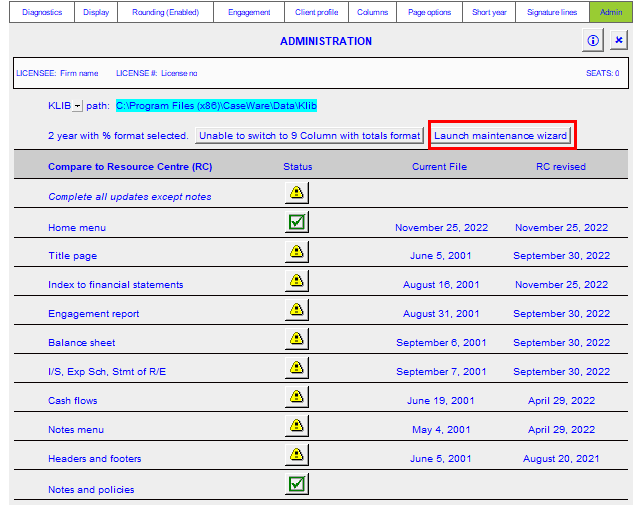
Launch Maintenance Document
Click 'Launch maintenance wizard' a prompt to save the Financial Statements appears. We strongly recommend you click yes.

You are presented with a brief description actions to be performed by the maintenance wizard. Click 'Yes'

A dialog will appear confirming maintenance has been completed.
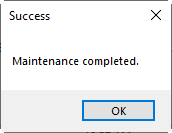
Prompt for updating the Home menu
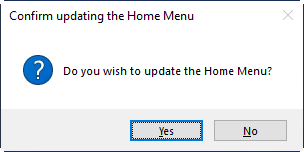
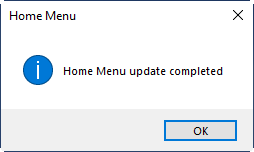
Prompt for Updating 9 Column Headers/footers
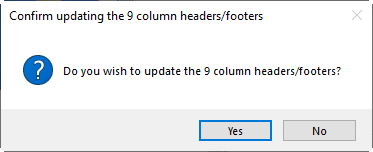

Explanations
Add the Home menu freeze frame is missing
The Jazzit Financial statements originally did not have a Frame Freeze. The Freeze Frame normally could not be added to older statements. The maintenance wizard now allows this. Please see: https://documentation.jazzit.com/freeze_frame_1.htm for more information on the Freeze Frame
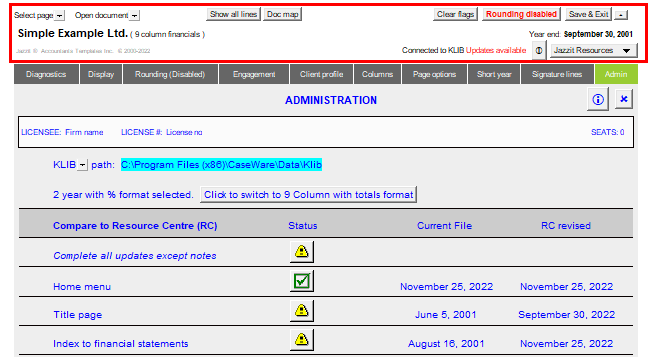
Add Support for 9 Column Financial Statements
Jazzit Financial statements originally did not support 9 column financial statements. Additional headers/footers were created to support 9 column financial statements. A procedure needed to be performed for existing financial statements to obtain the new header/footers. The maintenance wizard now automates this procedure.
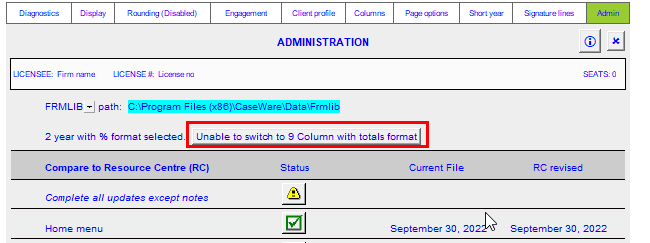
Update Document Map
Earlier versions of the Jazzit Financial statements use an incomplete document map. You will need to update the individual notes and Financial statement components afterwards to complete the Document map.
Incomplete Document map

Completed Document Map

Add 'Doc Map' button to Home menu
The 'Doc Map' button allows you to toggle the Document Map on and off. You can normally toggle it on Home > Document Map in CaseView, however the setting will not save when you open the Financial Statements again. Use the 'Doc Map' button to toggle the Document Map on a permanent basis.
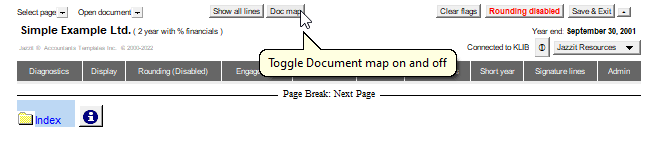
Alternate location of Maintenance in the Support Settings
If you don't see the Maintenance Wizard in the Home menu. The button can also be found under the Index to Financial Statements in the Support settings panel. You need to be in Edit Mode (View > Enable Editing) to see the Support Settings panel.

Troubleshooting
Ensure that you have the following files in your Resource Centre (KLIB or FRMLIB) for the Maintenance Wizard to work properly.
-
Jazzit.scp
-
JazzitLib.scp
-
klibJZMNTN.cvw or frmlibJZMNTN.cvw
-
klib9COLHFUP or frmlib9COLHFUP
Also check ensure that your Jazzit Financial Statement has the correct identifier which is 'FS'