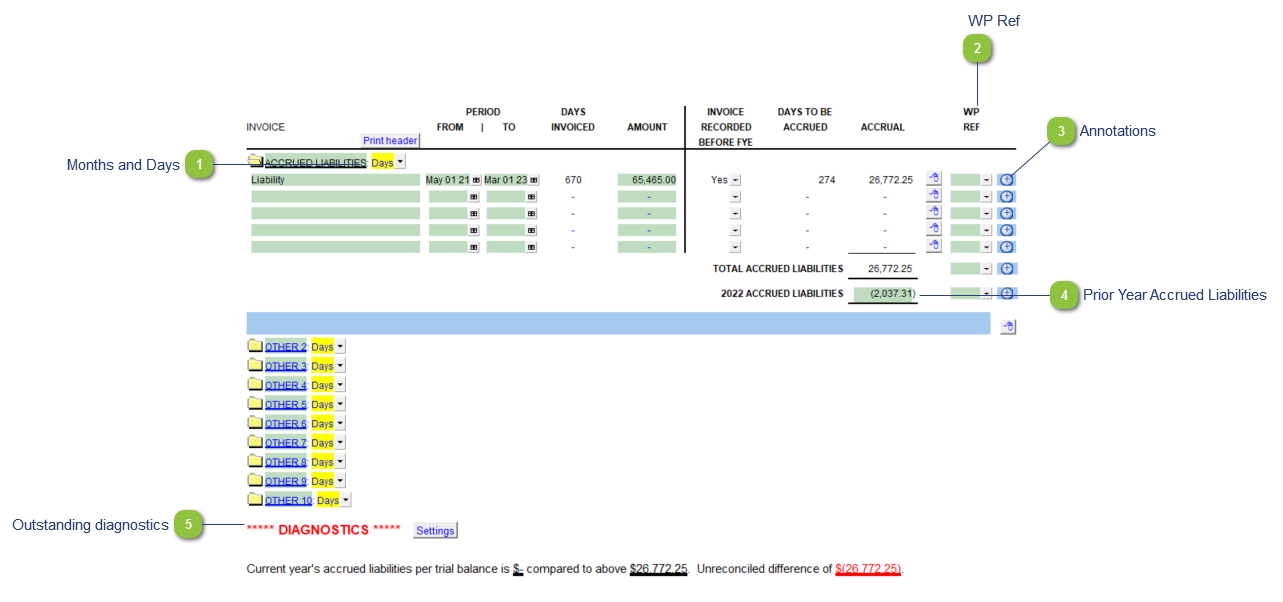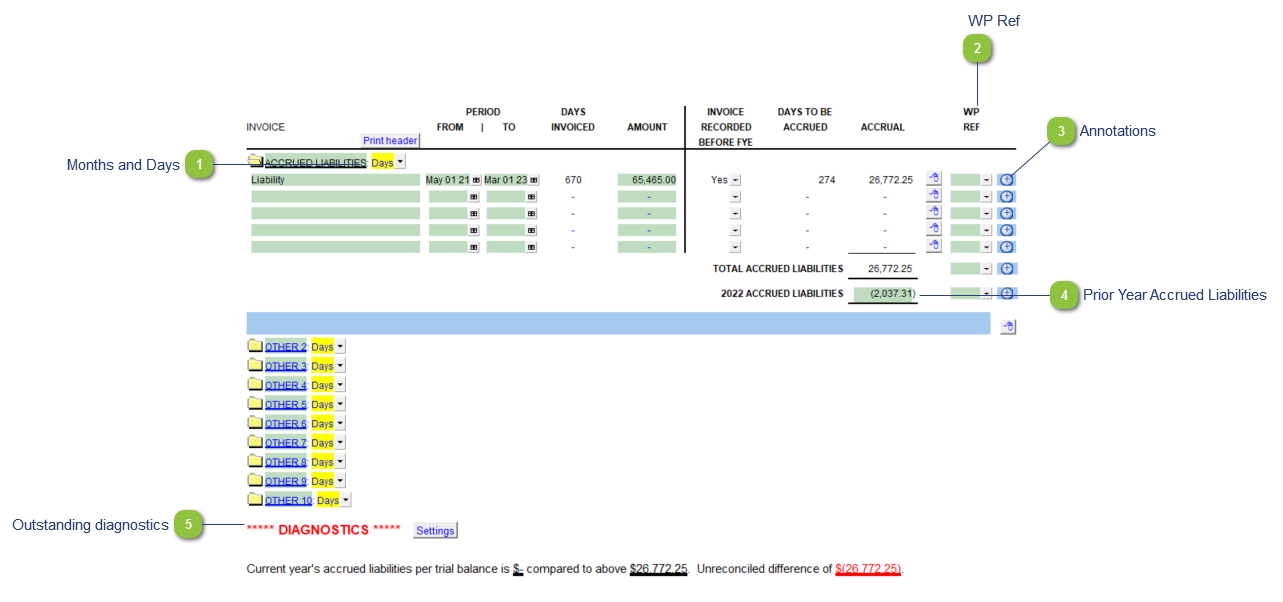Months and Days Set the prepaid time presentation as either days or months for each group.
|
 WP Ref Enter the working paper reference if applicable. Double-click on the reference to jump to the referenced working paper. The working paper should exist within the Document Manager for this to work.
|
 Annotations Double-click on the icon to annotate the line item to either insert a note or a tickmark.
|
 Prior Year Accrued Liabilities The amount from the Total Accrued Liabilities will automatically transfer to Prior Year Accrued liabilities on CaseView rollforward. The amount can also be manually entered.
|
 Outstanding diagnostics Diagnostics will appear at the bottom of the working paper if the callable debt details do not agree to the amounts mapped.
|