Working Paper Highlights
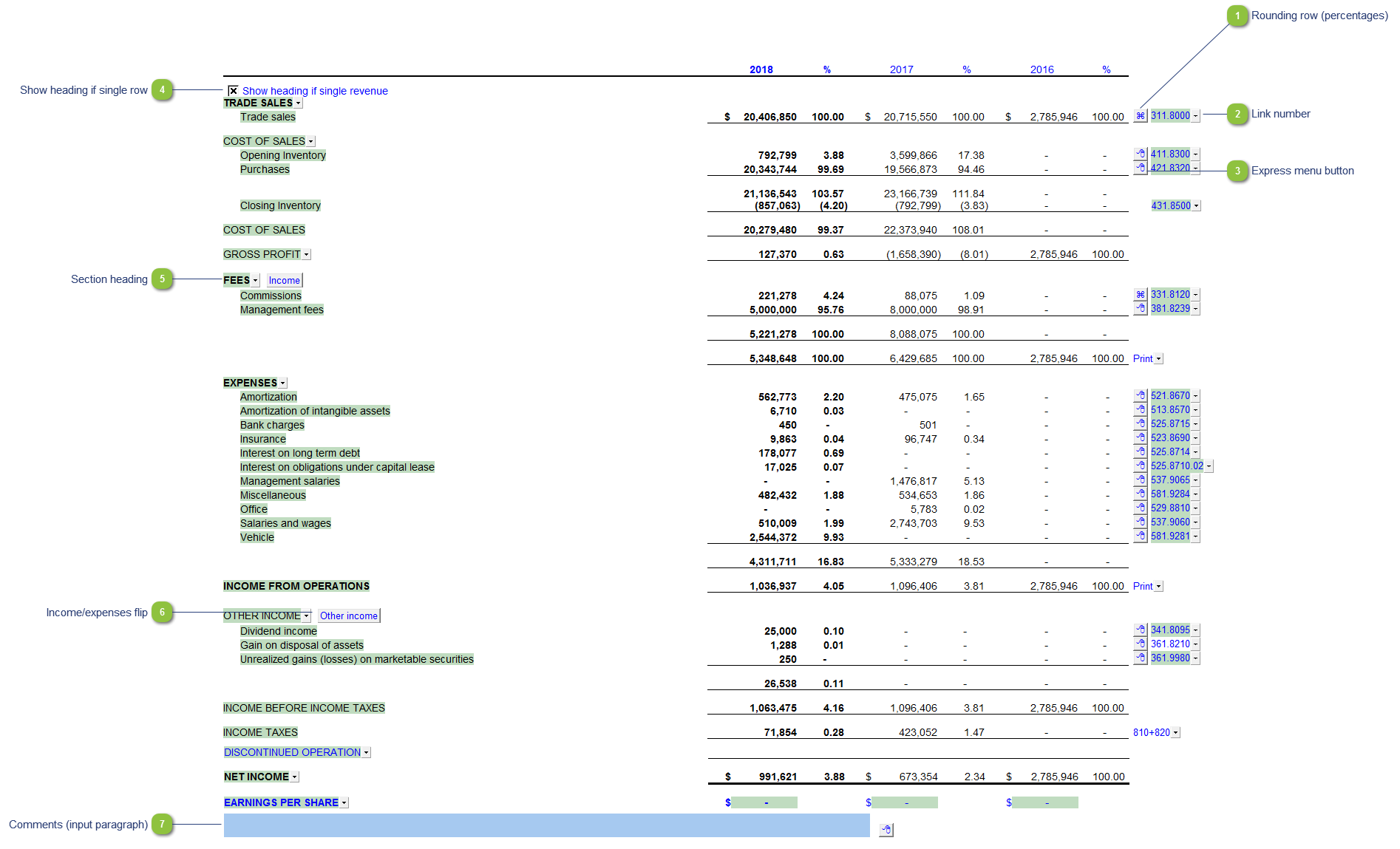
|
To apply the % rounding difference to a row, right-click on the express menu and select Adjust this row for % rounding. Note: This is separate from the normal rounding in this WP see the Working paper Options for information on that rounding function.
|
|
The link number indicates which linked number (i.e. map number) the row is linked to. Use the popup menu to select a link number. This can be a map, account or group number depending on the link type selected. Refer to Balance Origins for more information.
|
|
Right-click on the express menu to insert more linked or manual lines, insert subtotals, sort and delete current lines where the options are available.
|
|
You can edit existing input paragraphs or insert more paragraphs using the express menu. Refer to Input Paragraphs for more information on inserting paragraphs.
|