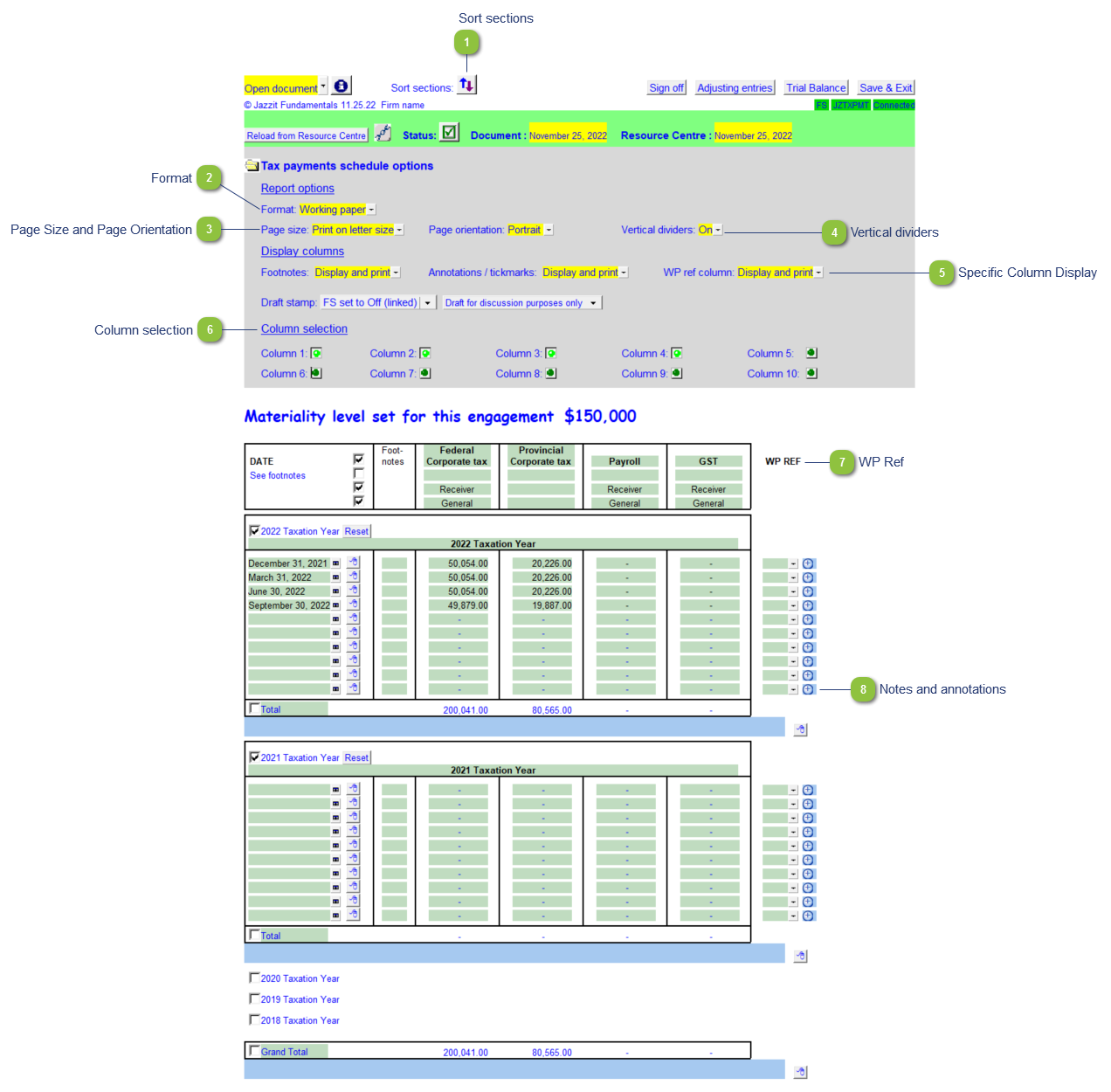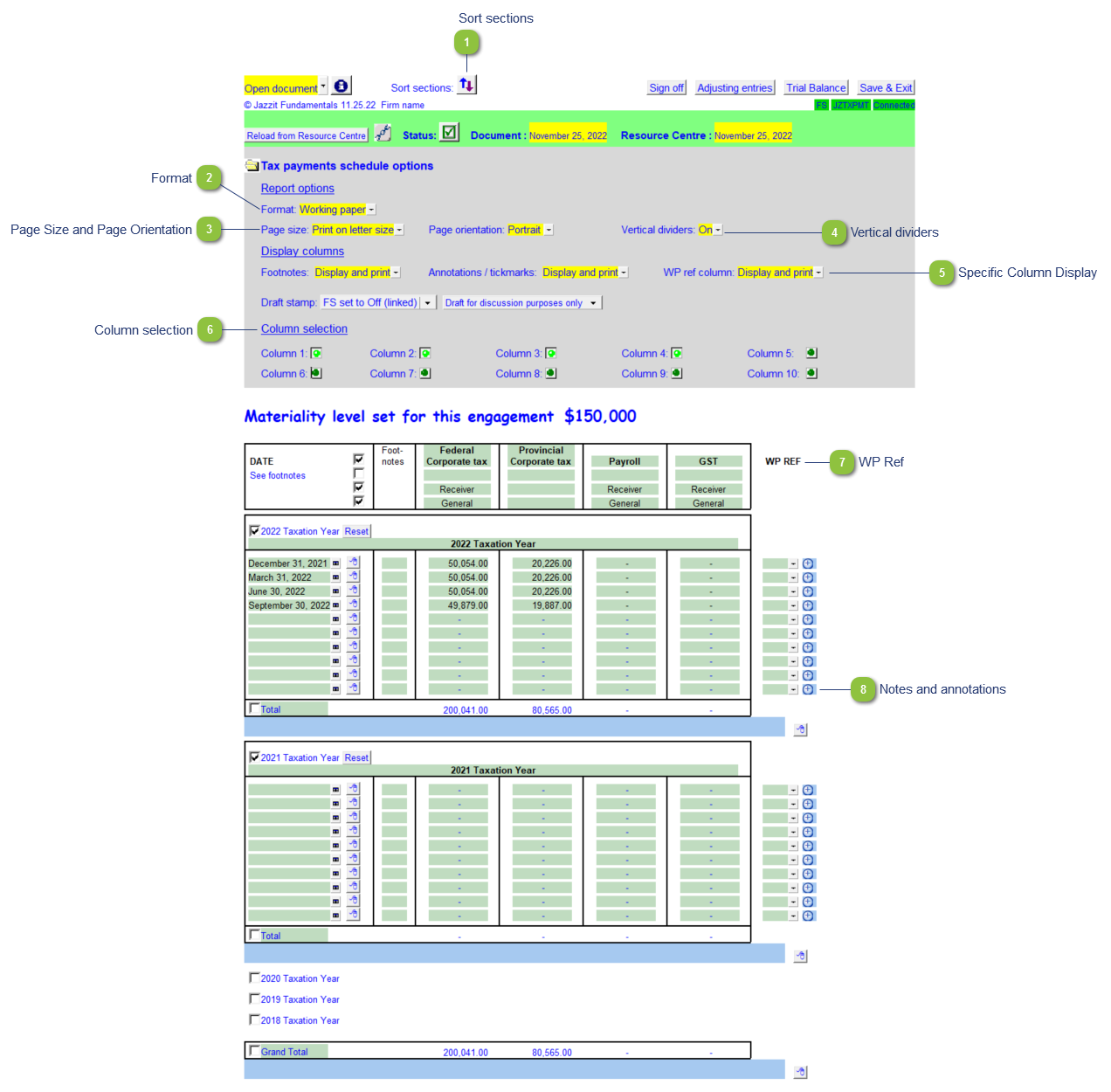Tax payments schedule (JZTXPMT)
 Sort sections Click to sort the sections representing each taxation year.
|
 Format Setting the option to 'Working paper' will enable the WP Ref and Annotation columns to print. Setting the option to 'Client version' will skip the WP Ref and Annotation columns.
|
 Page Size and Page Orientation It may be necessary to set your page size to Legal and the orientation to Landscape in order to accommodate additional columns.
|
 Vertical dividers Toggles on/off vertical dividers in the tables below. Useful for narrowing the table.
|
 Specific Column Display Set the Footnotes, Annotations or WP Ref columns to Display, Display + Print or Hide.
|
 Column selection Click on the buttons to toggle columns on and off. 4 Columns are enabled by default
|
 WP Ref Enter the working paper reference if applicable. Double-click on the reference to jump to the referenced working paper. The working paper should exists within the Document Manager for this to work.
|
 Notes and annotations Double-click to add notes and annotations to a line.
|