T4 reconciliation (JZSR)
See Common Working Paper Features for information on features not specific to this working paper.
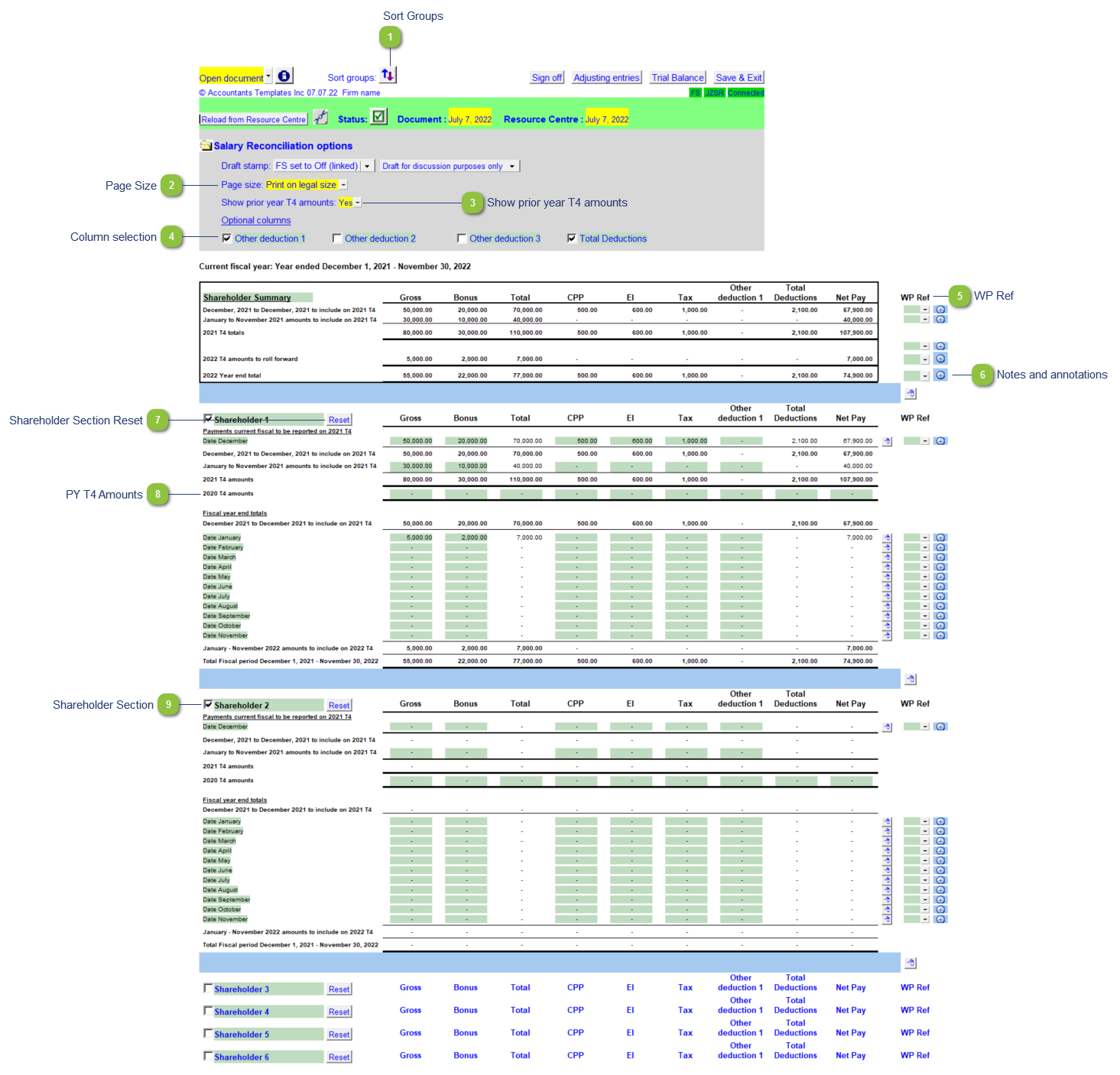
|
Show or hide the row that shows the prior year T4 amounts in each shareholder section. Any amount can be entered into this row because they are input cells. Amounts from the current year row will roll into this row when the Caseware file is rolled forward.
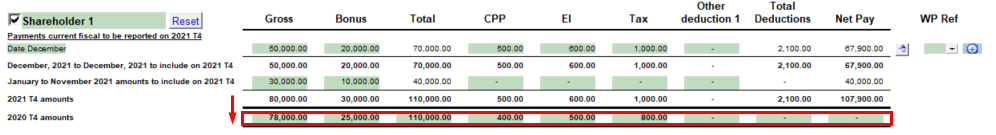 |
|
Any amount can be entered into this row because they are input cells. Amounts from the current year row will roll into this row when the Caseware file is rolled forward.
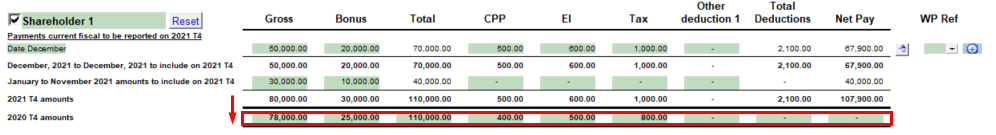 |