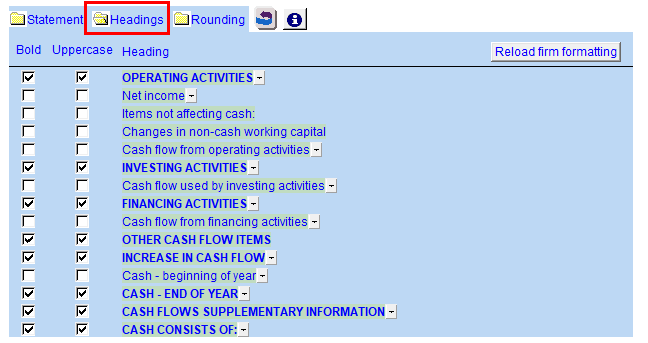Statement Section Headings Formatting
Set the formatting for the section headings in the Balance Sheet, Income Statement, Statement of Retained Earnings, Statement of Cash Flows and the Schedules (SC1 and SC2). These options can be found in the Statement Settings section at the top of each statement. Use the settings to bold/unbold headings or change them to upper or lower case. You can also use the popup menus or input cells to choose or type in alternative heading descriptions.
Firm defaults can be set in the Resource Centre module. These defaults can be applied when you click on Reload firm formatting button. Current settings retain when updating/reloading via Home menu > Admin.
Balance Sheet
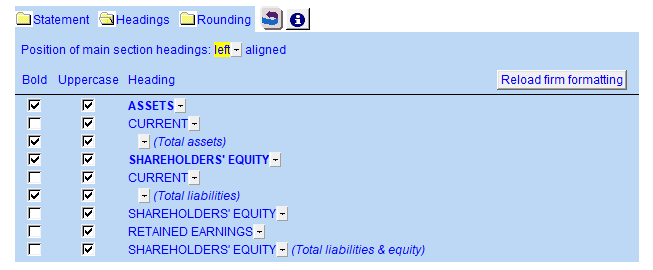
Double-click on the headings to enter custom content:
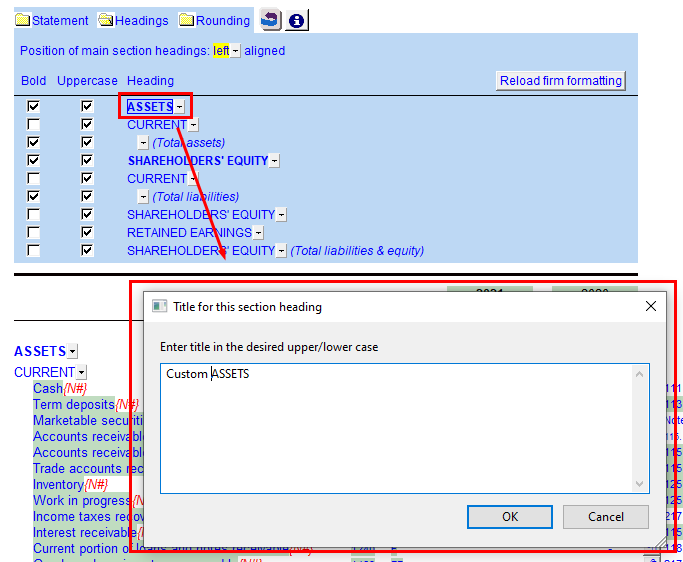
Income Statement
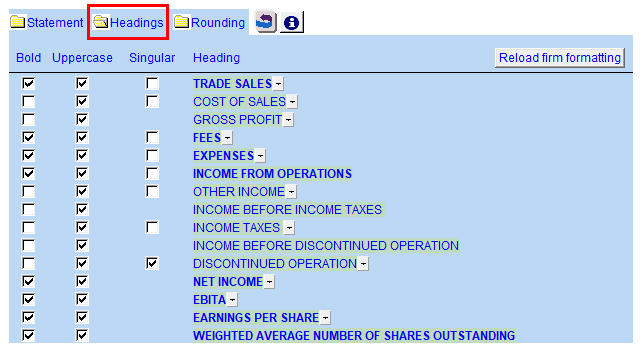
Statement of Retained Earnings
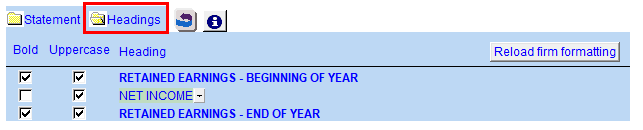
Statement of Cash Flows