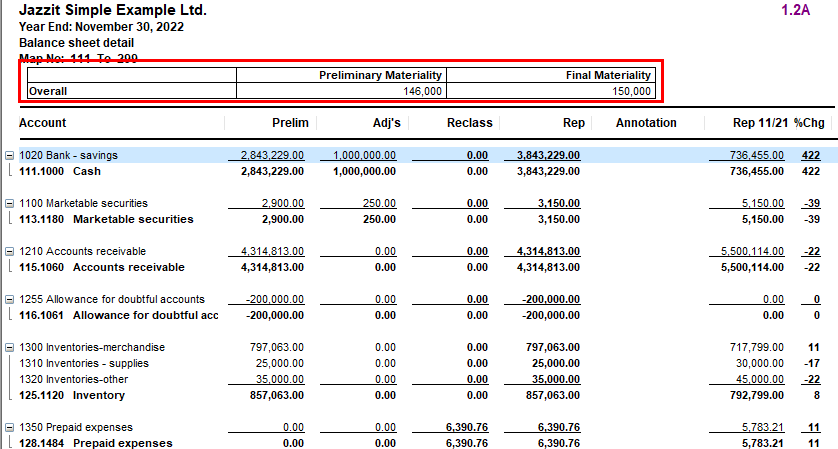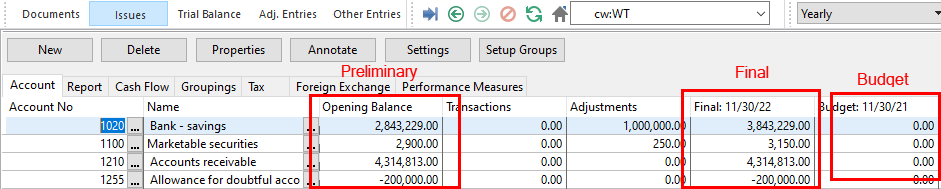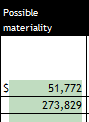Materiality (420)
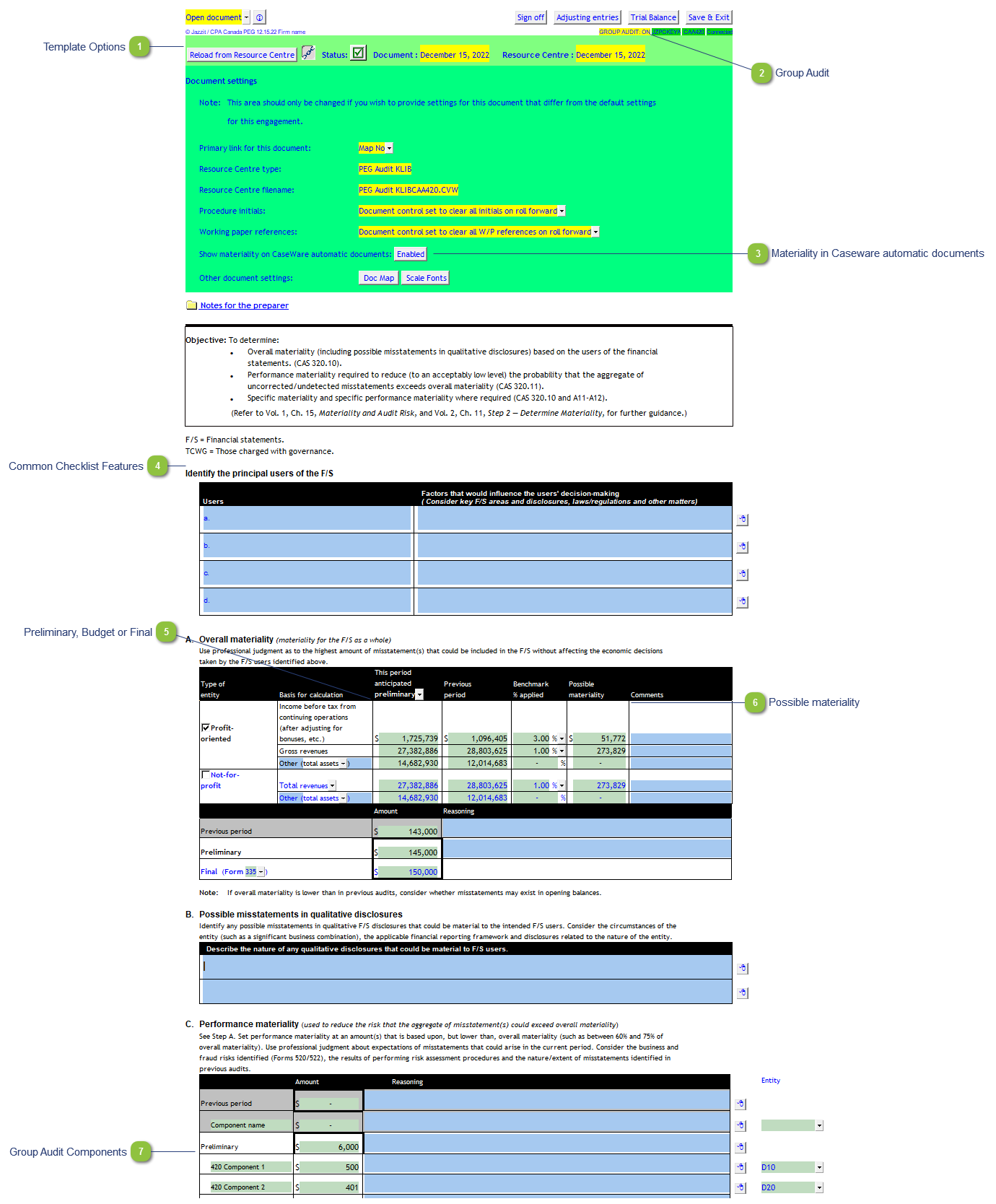
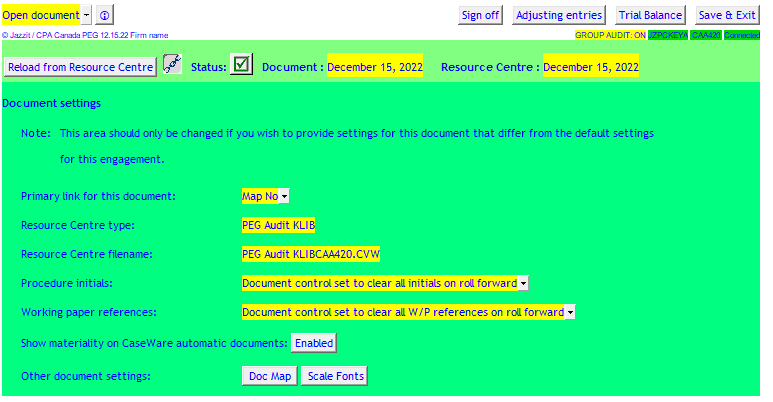 See template options page for more information.
|
|
Double-click on the cell to access the Engagement report options in the Jazzit Financial Statements. There you can enable the Group Audit option.
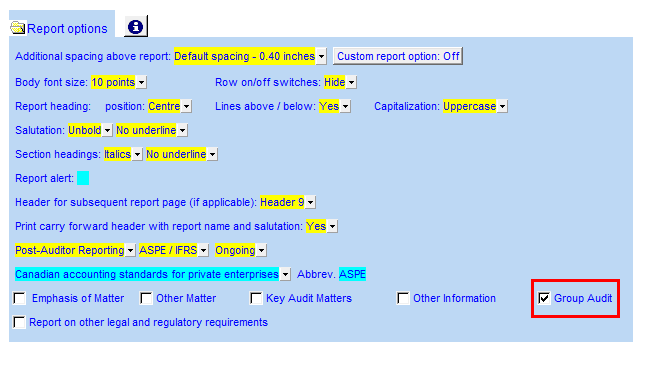 If the Jazzit Financial Statements is not present in the file. The Group audit is set in the Document Control.
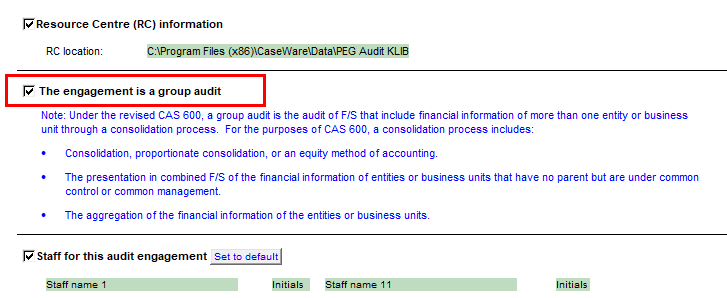 |
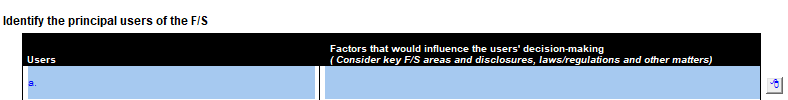 Please see Common Checklist Features for more details.
|
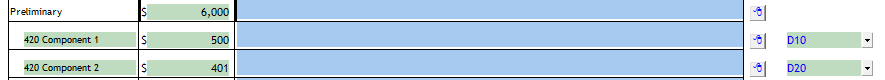 Set your file to Group Audit (See above) to enable the entering the Group components. This data can be transferred to checklist 590.600. Entities have to be selected in order to link these amounts to the 590.600 checklist. See Setting up entities in Caseware for information on setting up entities.
|