JZ107 Adding more than 30 schedules
The Jazzit Financial Statements supports up to 30 schedules. Additional schedules can be used by creating a copy of the Jazzit Financial Statements (FS Copy) and adding the schedules to the FS copy. The schedules from the FS copy are appended to the end of the original FS either during printing or with the use of PDF software. Additional modifications are required to ensure extra schedule page numbers and statement index reconcile.
Create Copy of Financial Statements
Right-click on the FS in the Caseware document manager and click Copy.
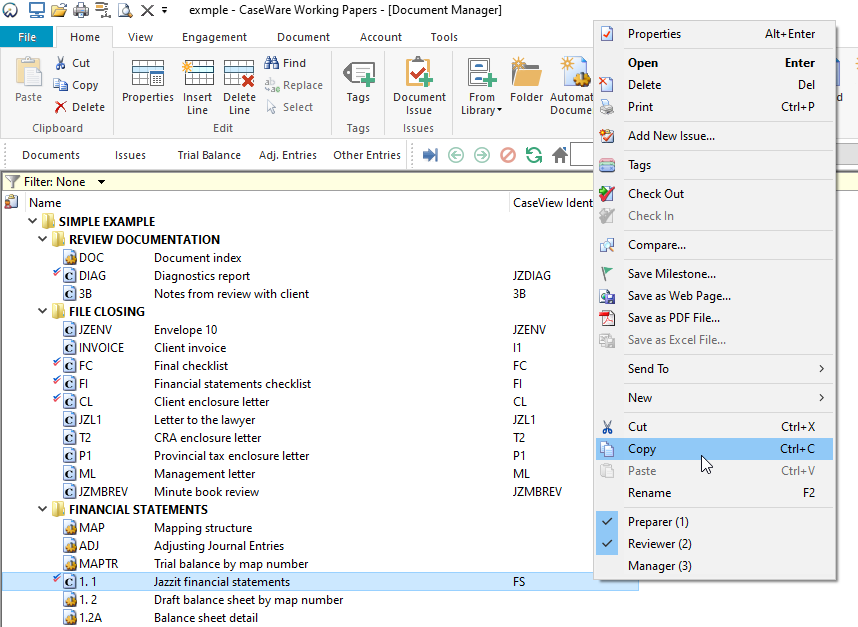
Right-click again and click paste to create the FS copy.
Open the FS copy and insert the required schedules. Turn off all non-schedule items in the Statement menu of the FS copy.

Adding Manual entries to the Statement Index
Add manual entries to the Table of contents of the original FS. See the help page for Statement menu for info more information on adding the manual entries. Manual entries can only be at the end of the Statement index. Keep this in mind when deciding how to order your schedules.
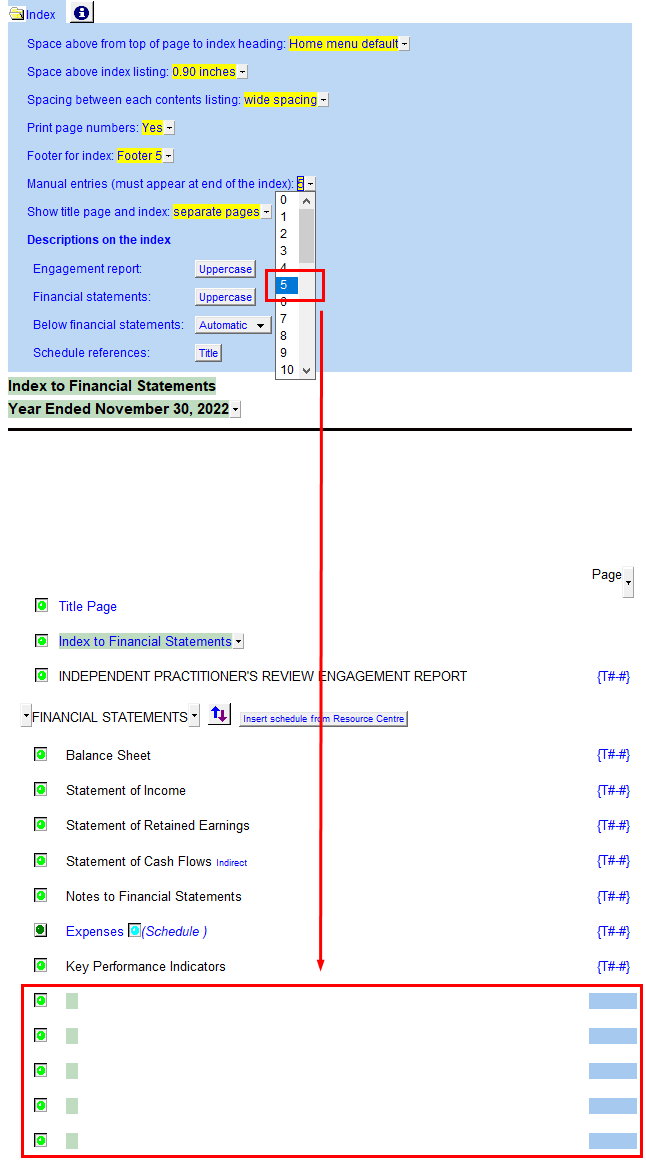
Set the First page number in the FS copy to match the Statement Index
The page numbers shown on the schedules in the FS copy need to be changed to line up with the page numbers shown in the Statement menu manual entries in the original FS. Assuming the schedules in the FS copy are arranged in order we can change those page numbers by modifying the First page number. Usually the First page number is set to 1, increasing it will increase the page numbers on the subsequent pages. See JZ011 for more information.
Change the First Page number so the schedule page numbers in the FS copy match the Statement index on the original FS.