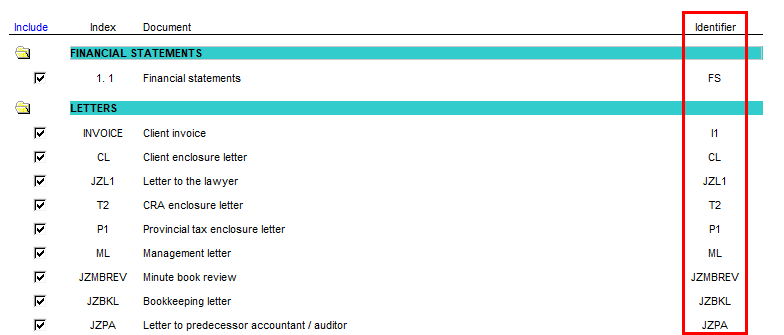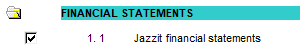Jazzit print package (JZPACK)
The Jazzit Print Package allows the preparer to batch print all Jazzit related documents in a Caseware file. Use the checkboxes to select/deselect the Jazzit documents you wish to print.
Once you have selected the documents you wish to print, use File > Print to batch print the documents. You can also use print preview to preview what will print. It may take several moments for CaseView to assemble the package when printing or previewing the documents.
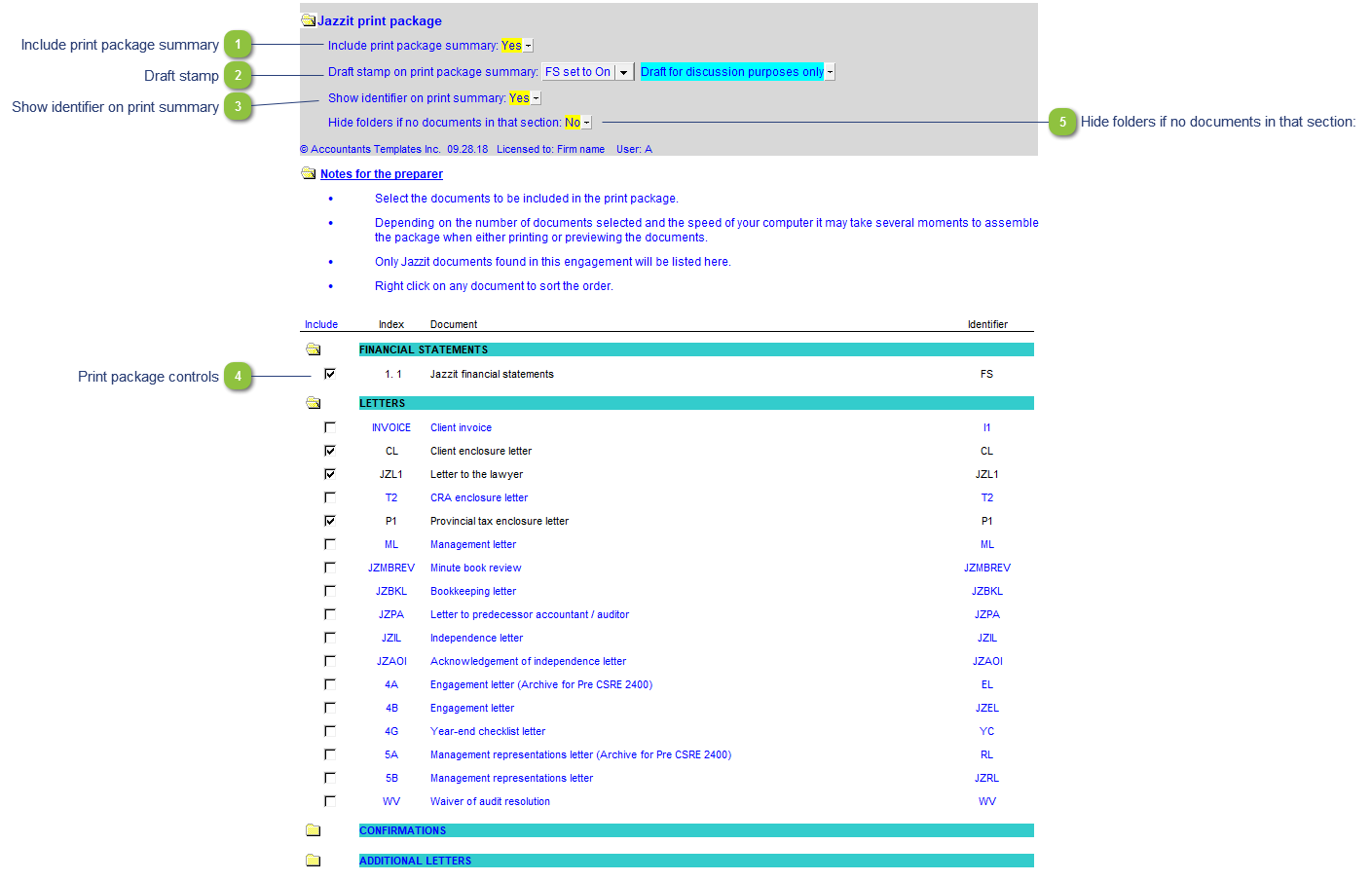
|
See Common Working Paper Features for more information on the Draft stamp.
|