Entering Benchmark Data into the Score Resource Centre (JZBM)
Adding Industry Benchmark Information
Setting up a Benchmark Module
Open the Score Resource Centre (JZBM) in Caseware.
On the document manager within the Industry Benchmarks folder, make note of the next available benchmark module. In this case it is BMK2.
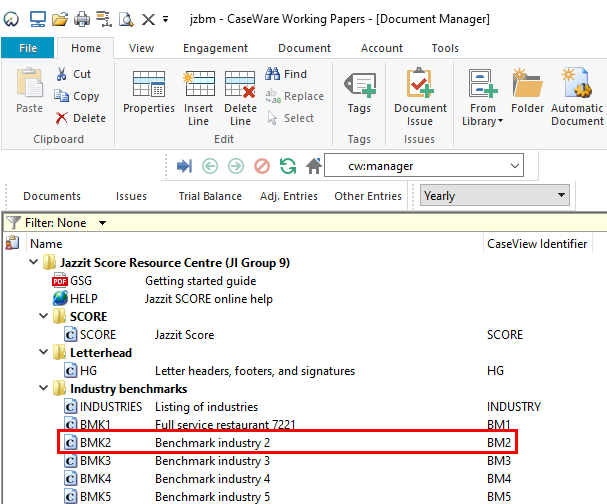
Add the new benchmark module name to the Listing of Industries module:
Double click on the icon to the left of the Industries module to open it.

Move to the corresponding line (for BMK2, the line is BM2) and enter in the title and NAICS code.
In this example, BM2 is Legal Service – 5411.
Save and close the module.

Revise the name of the benchmark module you will be entering your information into. In this case it is BMK2.
-
In the JZBM document manager:
-
Right click on the icon to the right of the BMK2 module and select Properties.
-
In the Properties window, enter in the name and NAICS code.
-
Click OK.

The document manager now displays the name and NAICS code of the module you will be entering benchmark data into.
Keying data into a benchmark module
Double click on the icon to launch the module you will be keying the data into, in this case BMK2.
Each benchmark module allows you to not only enter in Statistics Canada information, but to create firm standards derived from other sources such as financial data from firm clients within the same industry.

The top section of the module presents the benchmark information you enter.
The input cells under the teal rectangle is for Industry Canada information.

The cells under the orange rectangle summarize the Firm Standards information entered in the Build Firm Standards area further down in the module.


Entering Industry Canada information
Enter the column heading which coincides with the groupings used in the Statistics Canada information (ex: Bottom quartile 25%)
Input cells are for entering detail. Yellow input cells total the amounts entered into the cells.

Building Firm Standards
You can enter information for up to five different example companies. Any or all of the companies can be combined to present an average.
Enter balance sheet and income statement information from the financial information you obtain from clients or other sources.

Expenses as a Percentage of Sales Revenue is calculated for each of the five companies from information you entered into the income statement section.
If you enter more than one company, the information can be averaged.

At the bottom of the module is the summary of all the ratios calculated for firm standards.
Balance sheet and income statement information entered for Firm Standards calculates ratios for each company and averages any or all if desired.

Once all the information has been entered into the benchmark module, save and close.
Update date by clicking on the "Last updated on" date.
