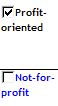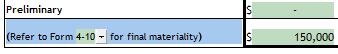Engagement scope (2-20)
See Common Checklist Features for information on common checklist features.
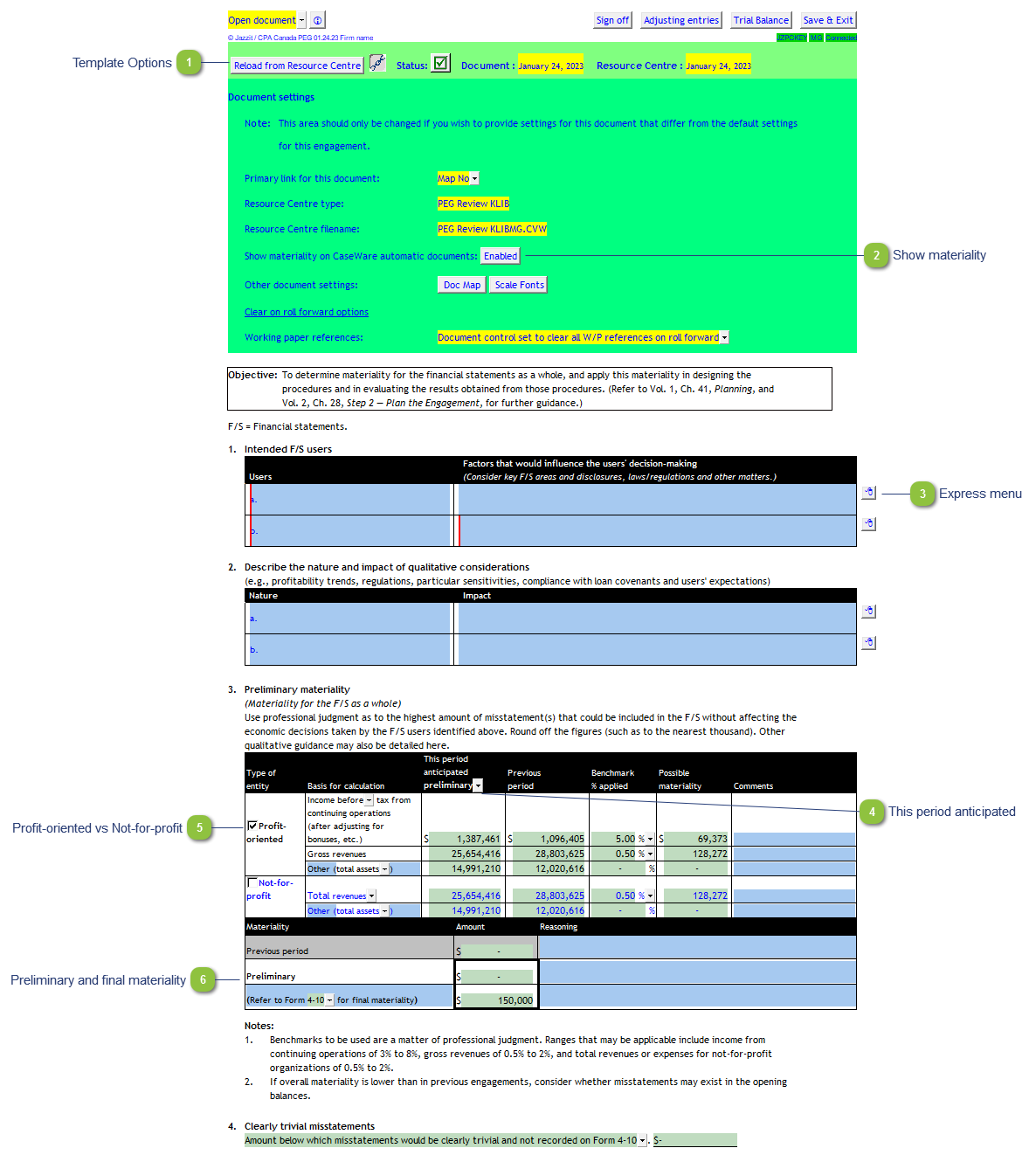
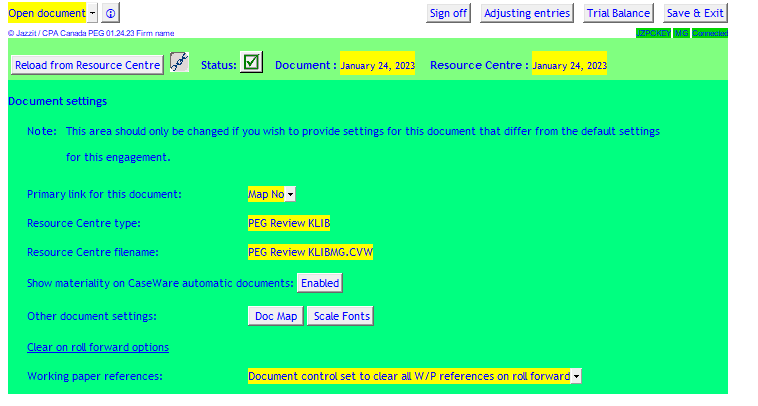 Please see template options for more details.
|
|
When Final materiality and Preliminary materiality is filled in, the amounts will be displayed in the Caseware automatic documents in the file. Please see https://documentation.jazzit.com/jz124_removing_materiality_from_caseware_automatic_documents.htm for more information.
|
|
The Express menu can be used to add additional lines and delete them. Right-click to access the menu.
|