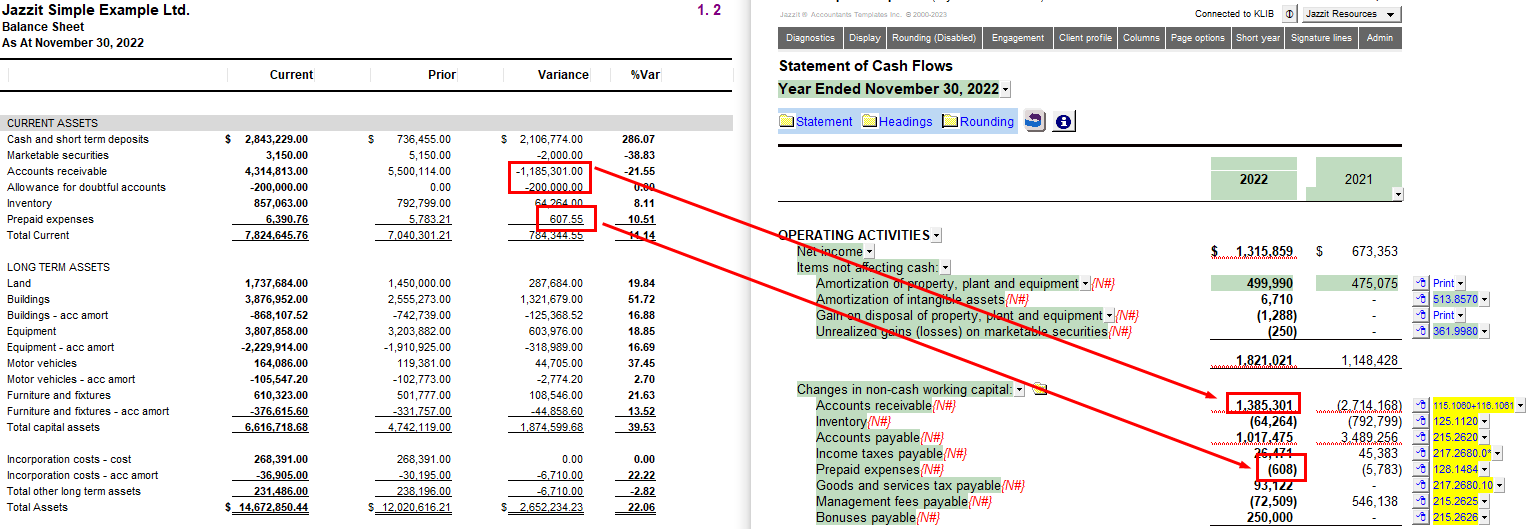Draft Balance Sheet Automatic Document for Rounding Troubleshooting
The Draft Balance Sheet automatic document can be used to verify the rounding for the Jazzit financial statements. This document is used to verify that the Balance Sheet balances in Caseware. The document is generated from Caseware's mapped trial balance.
Ensure that the Caseware Draft Balance sheet balances. If the Caseware Draft Balance Sheet balances, then the Jazzit Balance Sheet should balance too.
If the Caseware Draft Balance Sheet does not balance then you'll need to investigate the cause on the trial balance or mapping level. Ensure that all trial balance accounts are mapped and that the Jazzit mapping structure is used. See the following link for more information on mapping.
You can try the following solutions:
-
Check that the Opening Retained Earnings for the current year matches the Ending Retained Earnings for the prior year.
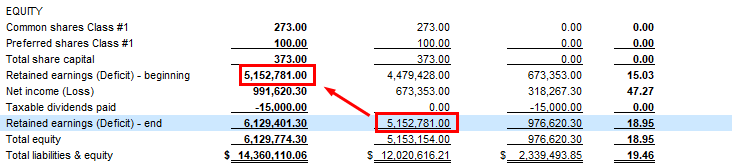
-
Check that the signage for all Balance Sheet accounts in the Working Trial Balance have been set correctly.
-
Compare the Draft Balance Sheet and Jazzit Balance Sheet on a line by line basis. Note that balances for flip accounts will need to be taken into account when comparing the two statements (Jazzit and Caseware) as the behavior for these accounts are different on the respective statements. (Ex: a negative asset balance on the draft BS shows up as a positive liability on the Jazzit BS)
Creating the Draft Balance Sheet
-
Either copy the document from the FULMST master file via copy components, or;
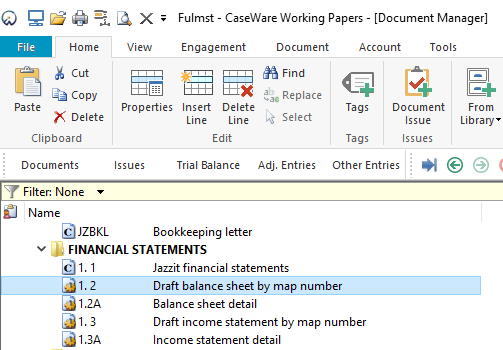
-
Create the automatic document from scratch in the client file by following the steps below:
-
From the Caseware ribbon, go to Document > New > Automatic Document.
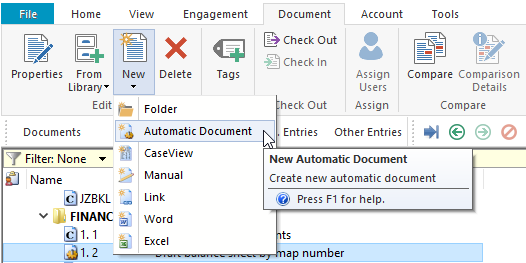
-
Complete the settings as show on the screenshot below:
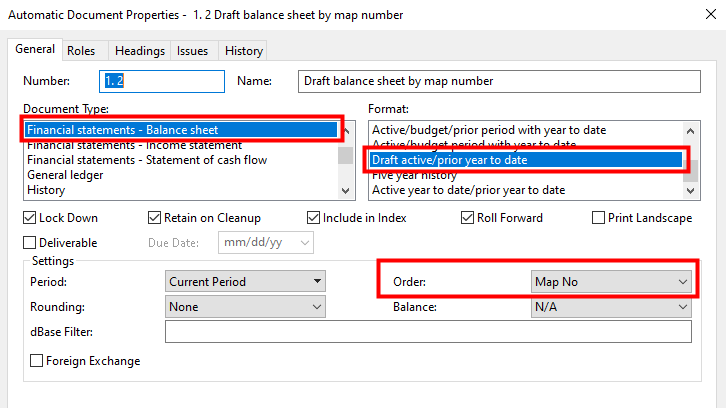
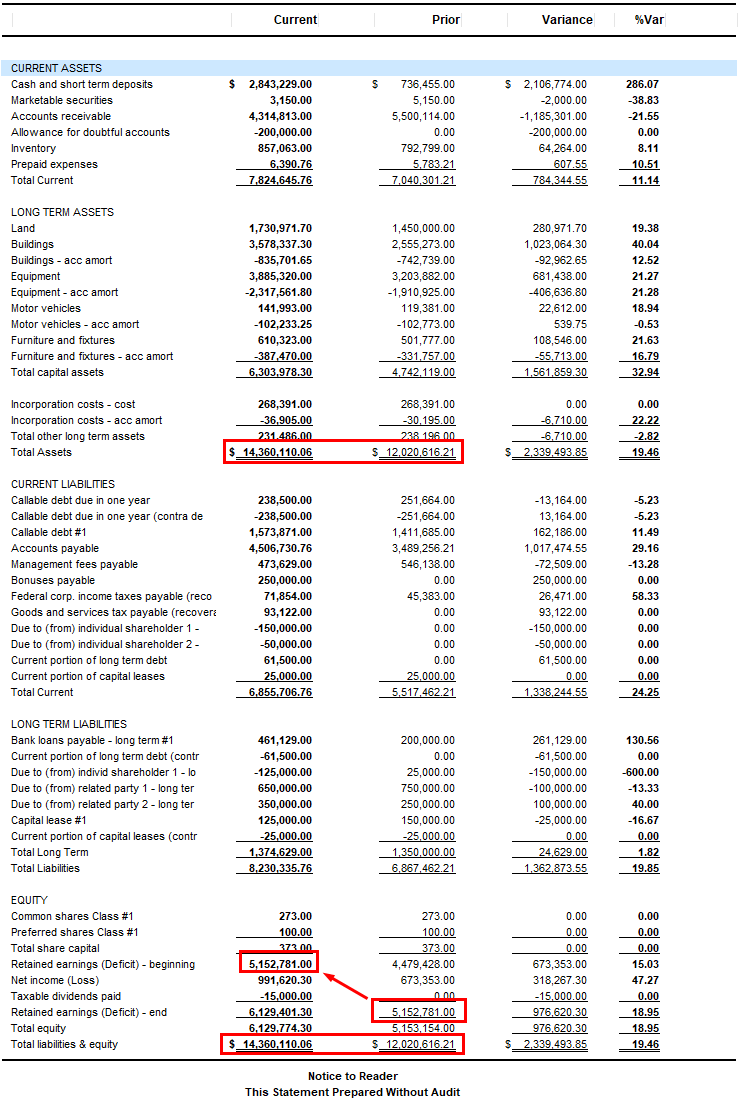
If the Balance Sheet Draft is not balanced ensure that all accounts are mapped.
Rounding In Statement in Cash Flows
The variance column is useful to diagnose rounding issues in the Statement of Cash Flows.