Updating the Master files
Similar to the Resource Centre, the Master file does not need to be updated when using the Quick Method of updating. The files downloaded and installed are Resource Centre and Master Caseware files that already include all the latest versions of the Jazzit programs and checklists.
The staff names should be loaded into the Master files to ensure that all future files created from the Master file contains the staff names.
-
Open the PEG Audit/Review master file in Caseware Working Papers and open the Document Control JZPCKEY(A).
-
Make sure that you are connected the Resource Centre (PEG Audit(or review) KLIB).
-
Click on the Set to default button to bring in the staff names from the Resource Centre.
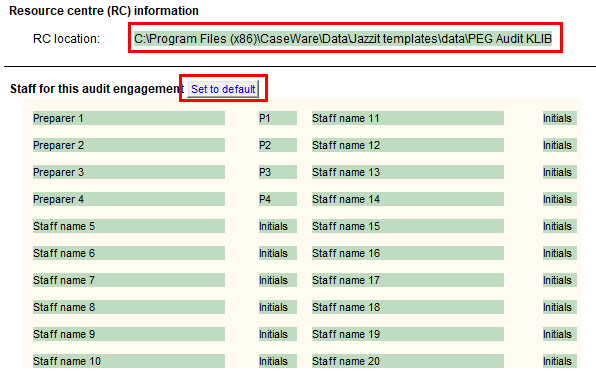
 Ensure that your Master file is updated when any changes are done in the Resource Centre.
Ensure that your Master file is updated when any changes are done in the Resource Centre. -
Save and close the template and the Master file.