Updating the Client (and Firm Master) File
Most of the updating will occur in the client file.
-
Open the client file in Caseware Working Papers. At this point it is advisable to make a back-up of the client file using the File > Backup option in Caseware.
-
Open the Document Control JZPCKEY(A) document and make sure that you are connected to the new Resource Centre (PEG KLIB).
-
Update the Document control JZPCKEY(A) document if the yellow warning indicator appears next to the Status option.
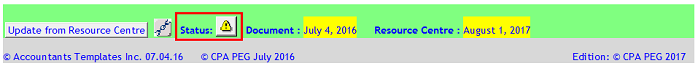
-
Click on the Set to default button to bring through the Staff names entered in the Resource Centre.
-
The next section is the Diagnostics report. This report shows a comparison between the current file and the Resource Centre. The yellow status indicator (
 ) will appear next to the documents that need to be updated from the Resource Centre. It could also indicate the document is missing from the document manager.
) will appear next to the documents that need to be updated from the Resource Centre. It could also indicate the document is missing from the document manager. -
You can filter the JZPCKEY(A) to only show documents that need to be updated within the client file by selecting Show all available updates for [audit] P&C found in this file from the popup menu.
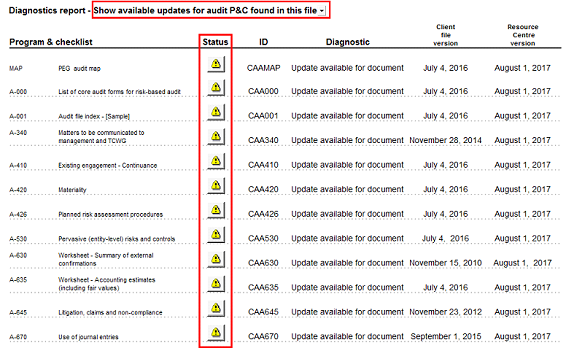
-
To update the documents, click on the yellow status indicator (
 ). This will open the selected document. Click on the Update from Resource Centre button to update the document. Close and save. Repeat the process for each indicated document.
). This will open the selected document. Click on the Update from Resource Centre button to update the document. Close and save. Repeat the process for each indicated document. -
Documents that have been deprecated from the Resource Centre will be highlighted. These documents should be manually deleted from the Document Manager in the client file.
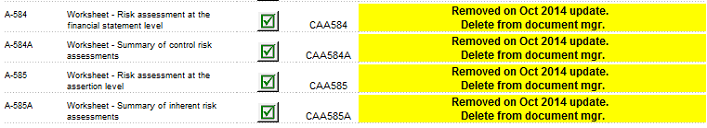
-
New documents that have been added to the Resource Centre will not have a date in the Client file version column and the Document not found diagnostic will show. This means that the document needs to be added to the client file with Copy Components (if applicable).
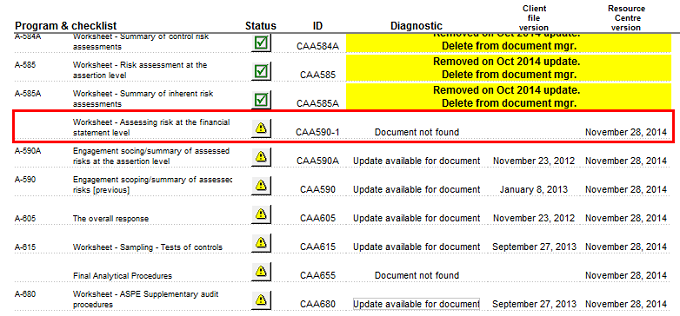
-
Use the Copy Components feature in Caseware Working Papers and copy the new document(s) from the Master file. The documents will be added to the top of the Document Manager. Drag and drop the new documents into the appropriate folders/position. Refer to the Client from Master file to the client file for more information.