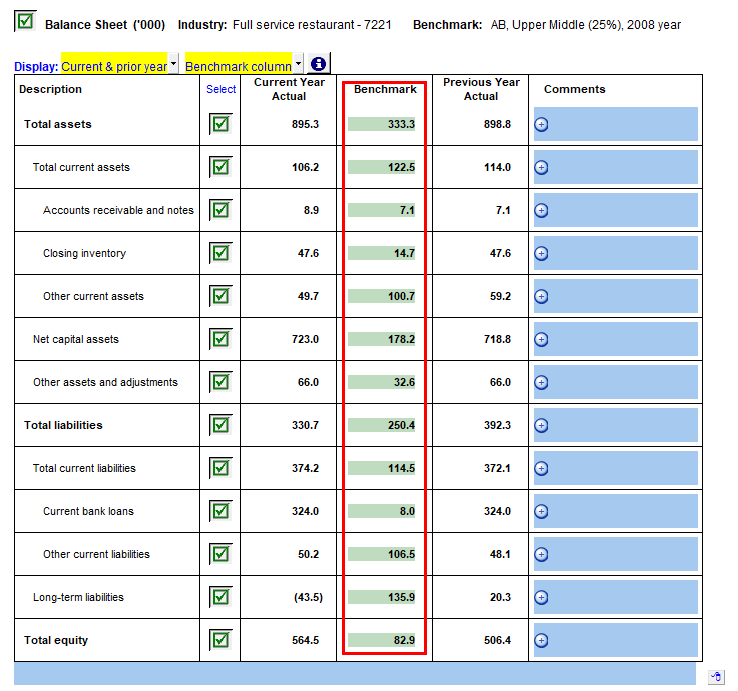Updating Industry Information into your Client file
-
If the benchmarks do not refresh from the JZBM, toggle (open/close) the Benchmarks folder to update them.
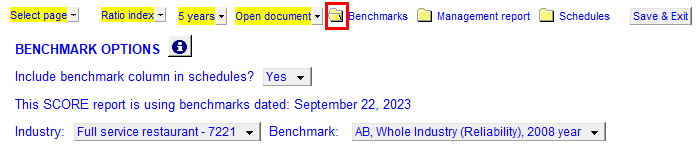
-
Set the Benchmark you wish to compare your company to.
Choose the “Blank” benchmark to clear all values from benchmark fields. This is useful if you wish to manually enter comparisons.
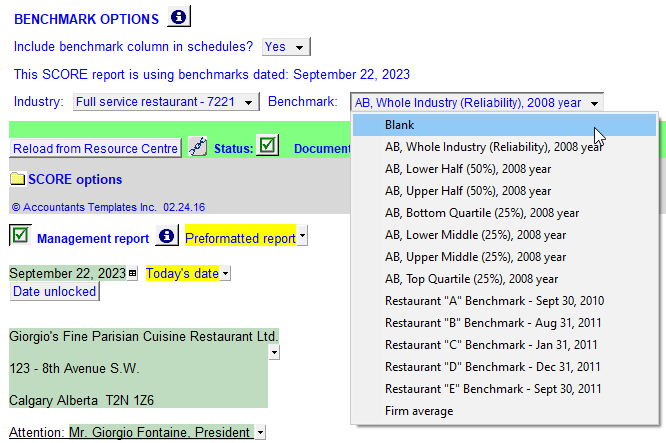
Now the benchmark data has been brought into your file and is visible within the benchmark columns and graphs.
This screenshot shows the Balance Sheet with Benchmarks Schedule containing the benchmark information.