Updating Financial Statement Components
1. Open the Jazzit Master File (GENMST) and open the Jazzit Financial Statement from the document manager.
2. Click on the Admin tab. If the location of the KLIB has changed, link to the new klib.
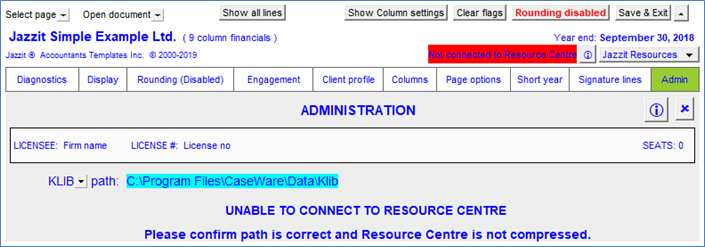
The status indicator ( ) next to the modules will indicate which module need to be updated. Click on the
) next to the modules will indicate which module need to be updated. Click on the  to update the module or click on the
to update the module or click on the  next to Complete all updates except notes button to update all the modules.
next to Complete all updates except notes button to update all the modules.
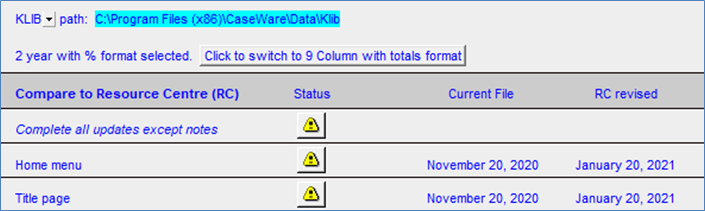
3. After updating all components, save the financial statements. The notes in the financial statements should be updated next.
|
|
It is recommended that the statement and notes are updated in the GENMST to allow users creating future files based on the GENMST to have all the updated notes and statements.
|