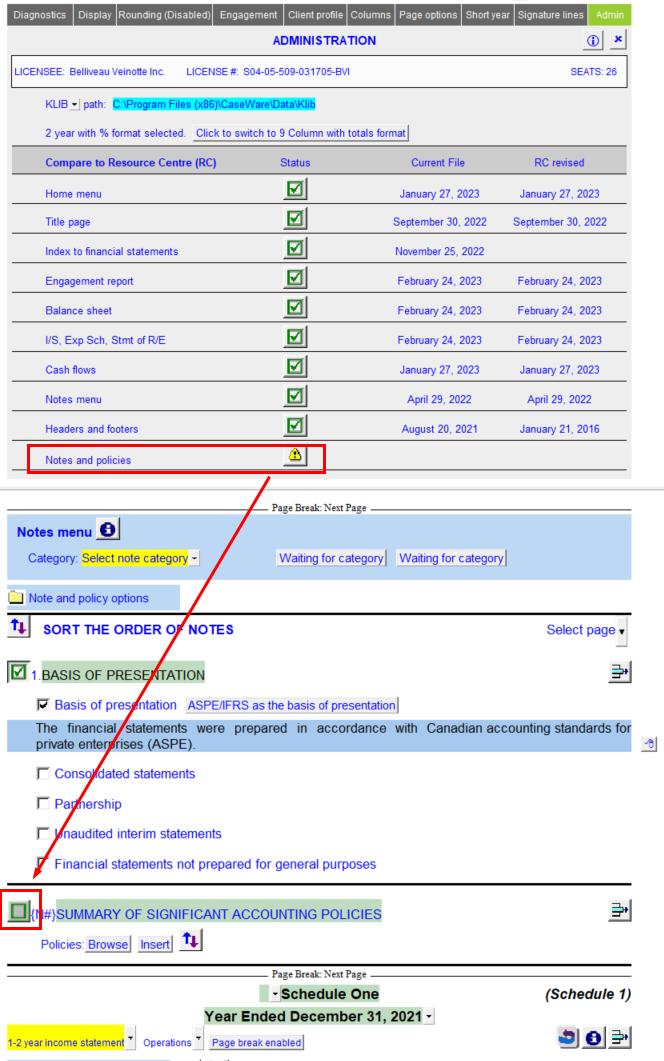Update notes in the financial statements
The notes need to be updated individually. Notes that have available updates will have a yellow status indicator ( ) appearing next to them.
) appearing next to them.
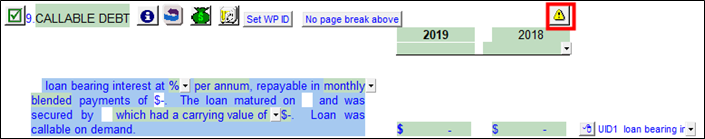
Left-click on the button to update the note from the Resource Centre. You can also right-click on the button to access the option to Update from Resource Centre.
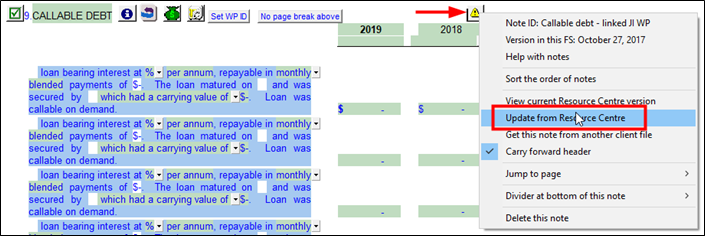
Note: If there is no update available as indicated by a  , left-clicking will prompt you delete the note instead of update it.
, left-clicking will prompt you delete the note instead of update it.
Continue the same steps for each note that has the yellow status indicator ( ). Save the financial statements.
). Save the financial statements.
Updating Policies
Policies that need to be updated will not be visible unless you turn on the Summary Significant Accounting Policies. If your Home menu is continues to indicate an update available for Notes and policies, turn on the Summary and check your policies.