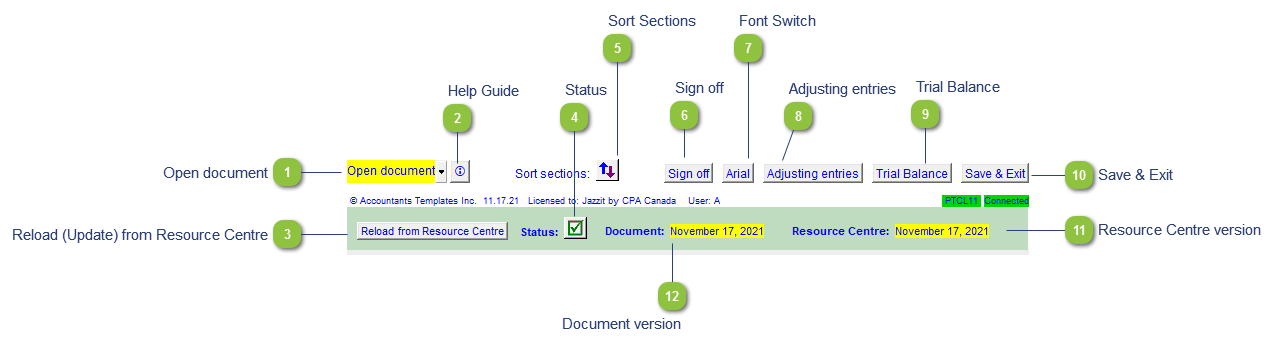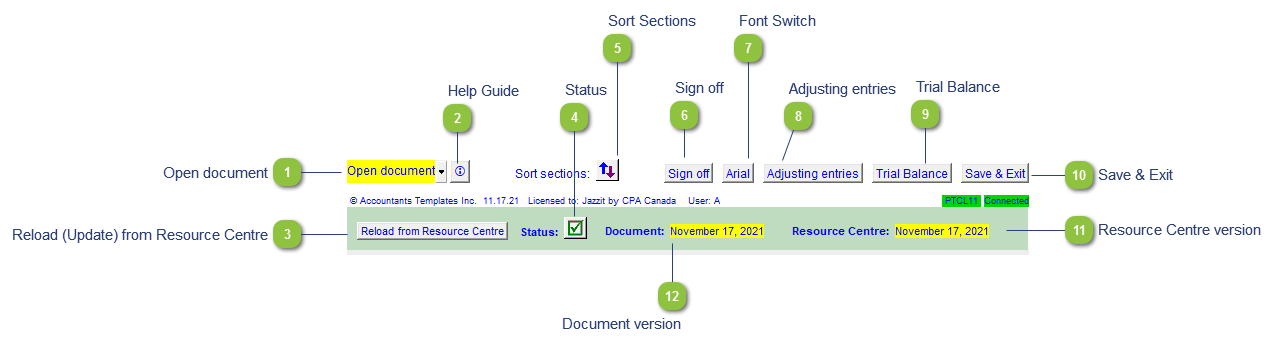Open document Popup menu allows you to open any document from the Caseware Document Manager.
|
 Help Guide Click on this button to learn more about the Letter settings.
|
 Reload (Update) from Resource Centre Click on this button to update or reload the letter from the Resource Centre.
|
 Status Shows the update status of the document. A yellow status indicator (  ) indicates that the document needs to be updated. |
 Sort Sections Click to open the sort sections window for the letter. See Sort Section for more information. |
 Sign off Click on the button to access the Roles dialog to sign off the document.
|
 Font Switch Toggle the letter font between Arial and Times New Roman (TNR). The default is Arial.
|
 Adjusting entries View, edit, or create adjusting entries without having to jump to Caseware.
|
 Trial Balance Click on this button to update or reload the letter from the Resource Centre.
|
 Save & Exit Saves and closes the document without closing CaseView completely.
|
 Resource Centre version Indicates the version date of the Resource Centre module. The Document and Resource Centre dates will be the same when the document is updated.
|
 Document version Indicates the version date of the present document. The Document and Resource Centre dates will be the same when the document is updated.
|
|