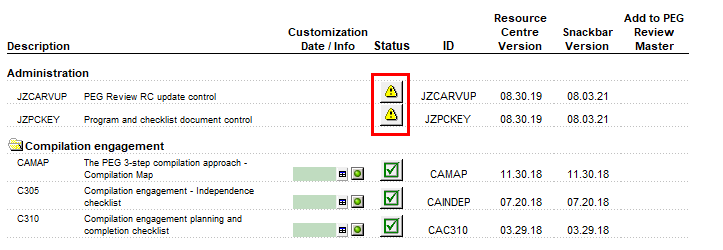Step 5 – Update all modules without customization dates
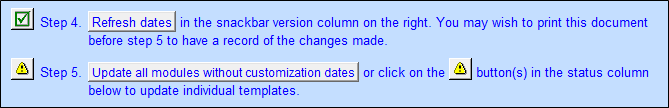
|
|
We strongly recommend disabling Multiple Document Windows before using Step 5. Access this option in Tools > Options > Interface. See https://documentation.jazzit.com/multiple_document_windows.htm for more information.
|
It is recommended you update the PEG Review RC Update Control individually before activating Step 5. Do this when you see  on the top green bar. Click the button at the top left to update the RC Update Control individually. Select Yes when prompted to retain input cells.
on the top green bar. Click the button at the top left to update the RC Update Control individually. Select Yes when prompted to retain input cells.
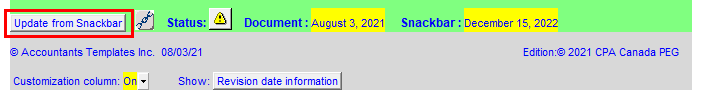
Using the Step 5 button will update all the modules with the yellow status indicator (  ). Modules that have a customization date in the Customization date/info field will be skipped. Follow and read the prompts.
). Modules that have a customization date in the Customization date/info field will be skipped. Follow and read the prompts.
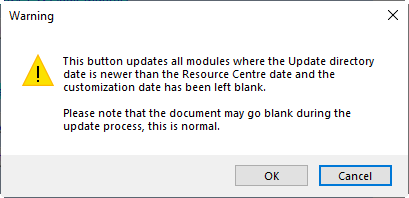
You will be prompted to backup. The backup is saved in the update directory (PEGRVUpdate).
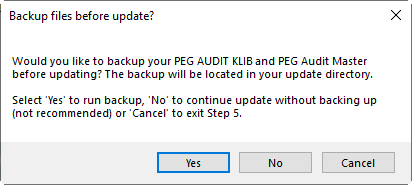
You will be asked whether you want documents to be added automatically to the Master file (PEG Review Master) indicated in Step 1. You should click ‘Yes’ unless troubleshooting.
New templates not present in the master file will be automatically added to the master.
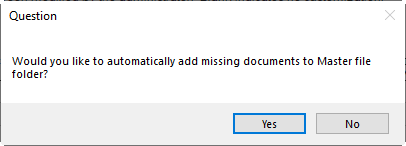
You will be asked to automatically update the document managers in the Resource Centre (KLIB) and Master file. Click ‘Yes’ unless troubleshooting. Templates in the connected master file will be updated automatically if they have are:
-
Not a letter
-
Does not have a customization date.
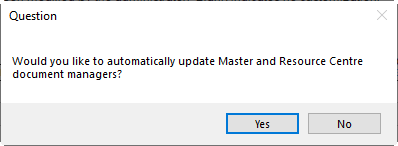
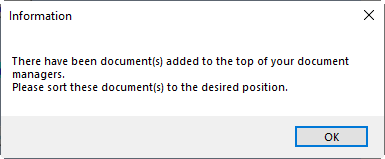
If you still see a  next to Step 5, some modules may not have been updated. If they have not been customized you can click on Tools > Recalculate to refresh the buttons. If they are still
next to Step 5, some modules may not have been updated. If they have not been customized you can click on Tools > Recalculate to refresh the buttons. If they are still  click on the buttons themselves to update them individually.
click on the buttons themselves to update them individually.