Significant Accounting Policies
Individual accounting policies can be inserted once the Significant Accounting Policies note has been inserted from the Categories section in the Notes menu. The Significant Accounting Policies note has its own additional functionality.
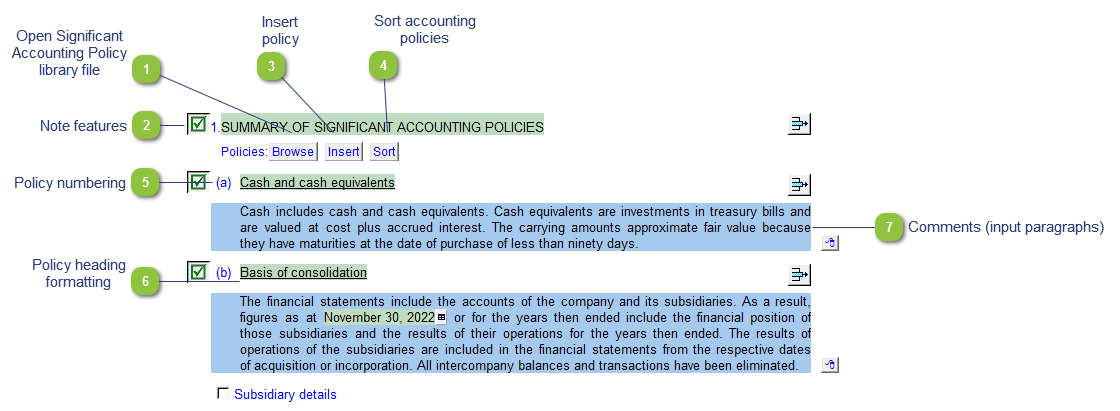
|
Each note has a series of common features. Refer to Common Note Features for more information on each feature.
|
|
The policy numbering can be set in the note settings section of the Notes menu.
|
|
The policy heading formatting can be changed in the note settings section of the Notes menu.
Formatting can also be accessed by right-clicking on the heading.
 |
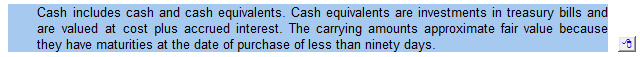 You can edit existing input paragraphs or insert more paragraphs using the express menu. Refer to Input Paragraphs for more information on inserting paragraphs.
|