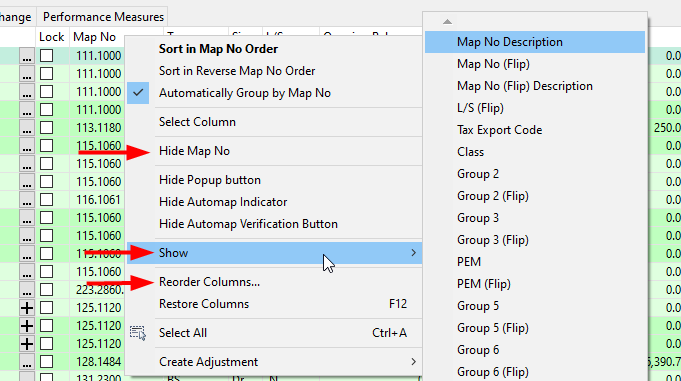Show, Hide or Reorder Columns on the Working Trial Balance
There are two ways that you can show or hide the columns in the Working Trial Balance:
-
Use the View > Reorder Columns dialog to move columns and hide columns in the trial balance. Use the left and right arrows to move the columns between the Hidden Columns (Hide) and Active Columns (Show) and/or use the up and down arrows on the left side to reorder the columns.
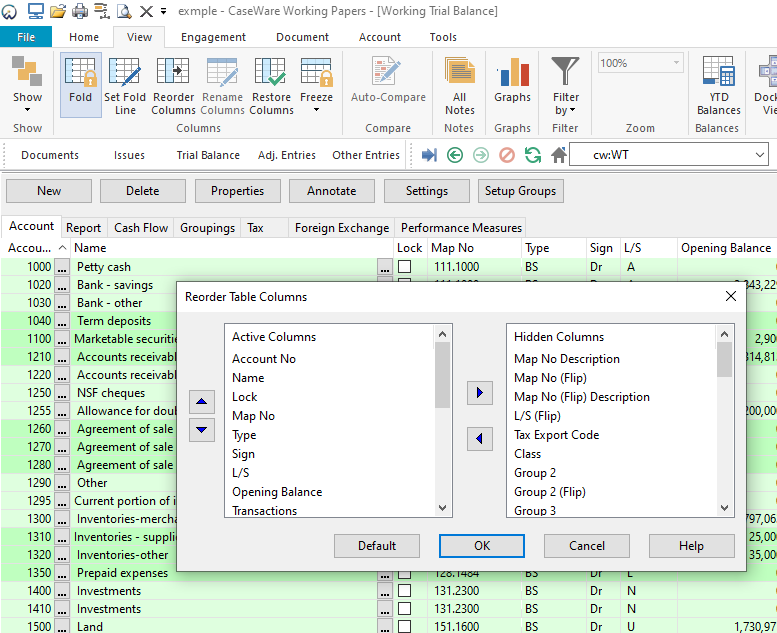
-
Right-click on a column heading for the show, hide or reorder options. Adding more columns will add it to the left of the selected column.