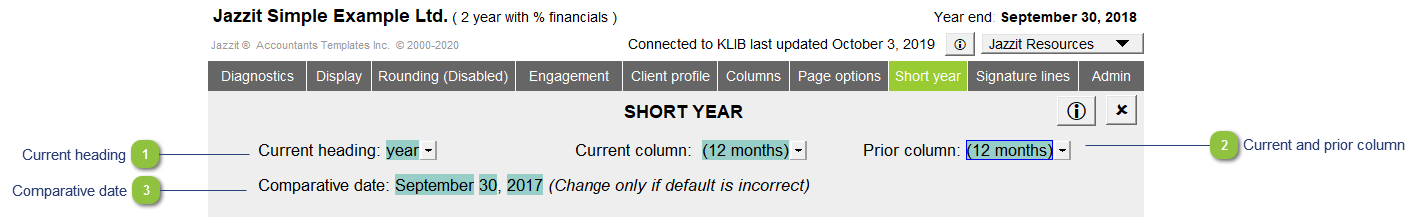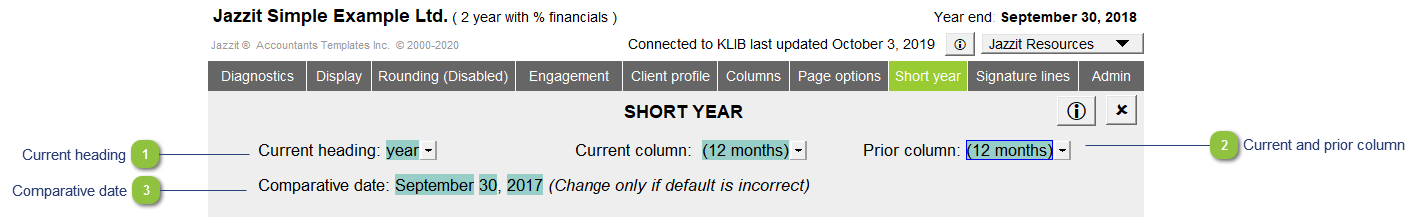Current heading Use the Current heading to set the wording within the engagement report, for example: we have reviewed the financial statements for the six months ended. You may also type your own description within the blue input cell.
|
 Current and prior column Set the Current column and Prior column options to show the periods as column headings on the Income Statement and Schedules. The prior year option is available for the default 1-2 year financial statements only.
|
 Comparative date The Comparative date is also used as a column heading for the prior year on each statement. Do not change this date if you are preparing a normal twelve month statement. The screenshot below demonstrates use of short year options with the default 1-2 year financial statements.
|
|