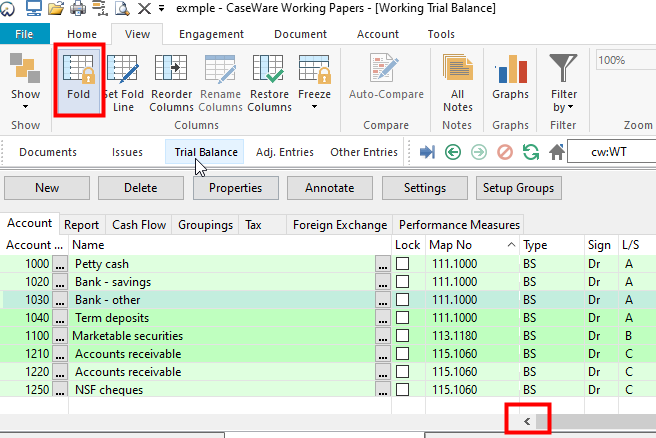Set a Fold Line to Freeze Columns When Scrolling to the Right
Setting the fold line is like setting Freeze Panes in Excel. There are three steps to freezing columns on the left:
-
Click in the column where you want the fold line to be inserted and go to View > Set Fold Line. A dotted line will show to the right of the column, this is the Fold Line.
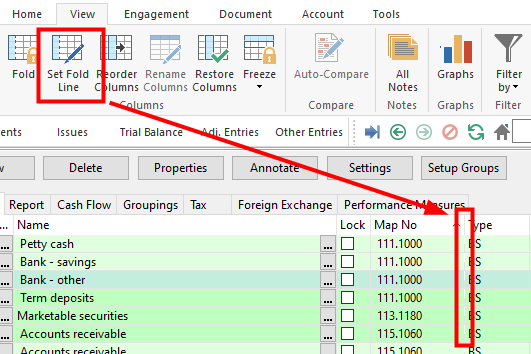
-
Click View > Fold to turn the fold on. You can tell the Fold option is on because the scroll bar at the bottom of the window starts at the same point as your Fold Line.