SCORE Schedule local settings
Local Settings
Each schedule has various options you can turn on or off. Some options are not available on all schedules.
|
Turn the Schedule ON/OFF: Check or uncheck the box to the left of the schedule title to turn it on or off. You will not lose any of the data if a schedule is switched off.
|
|
|
Display Current and/or Prior Year: Each schedule has the option to display either the current year or the current and prior year columns. Click on the dropdown to select your choice.
|
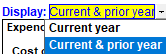 |
|
Print or skip a line: Click on the checkbox to print or skip particular lines within schedules. You will not lose any of the data on a line set to skip.
|
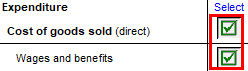 |
|
Choose Ratio Comparison.
On the Expenses as a Percentage of Total Revenues Schedule choose to compare your company ratios to:
Benchmark column: presents chosen benchmark values,
Prior yr column: presents prior year values for the company, or
Benchmark manual column: type in values.
|
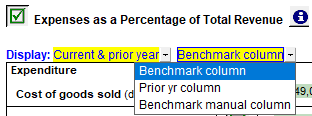 |
|
Expenses as a % of Total Revenue Schedule and the 5 Year Key Financial Ratios Schedule:
Set number of years in these schedules: two to five years.
This is useful if there is less than five years of data in your Caseware file or if prior years are not comparable. Decreasing the number of years in the Financial Ratios Schedule will automatically adjust the number of years displayed in the graphs within the Management Report.
|
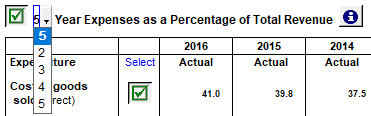 |