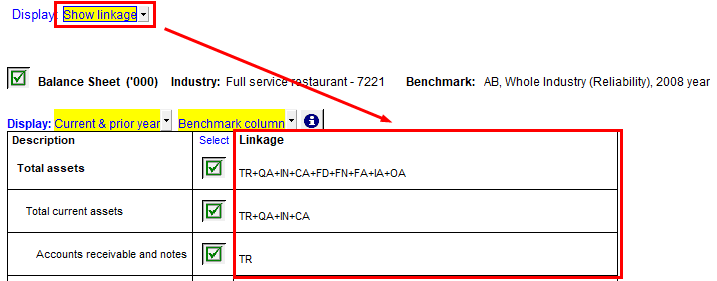Schedules
Settings
Global Settings
Click on the Schedules folder located in the Freeze Frame at the top of your display to open the schedule settings.
Comments column toggle
The comments column is on the right side of each schedule (except the ratio components schedule). To add comments for internal purposes only, turn off the comments column before printing. This does not delete any of your comments.
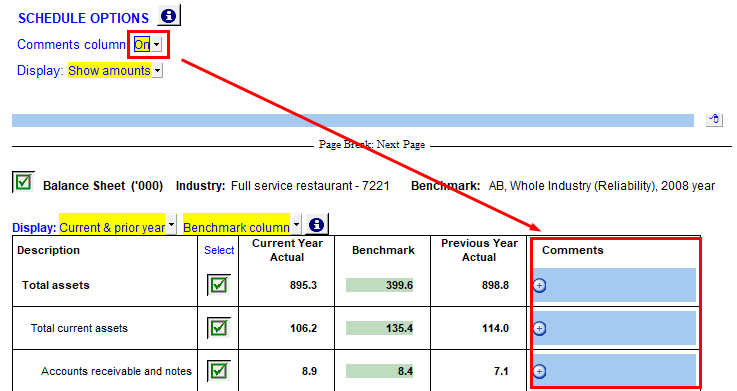
Display settings: amounts or linkage
Comments are not available when presenting a linkage report.
Choose to Show Amounts or Show Linkage in the Schedules.
Show amounts
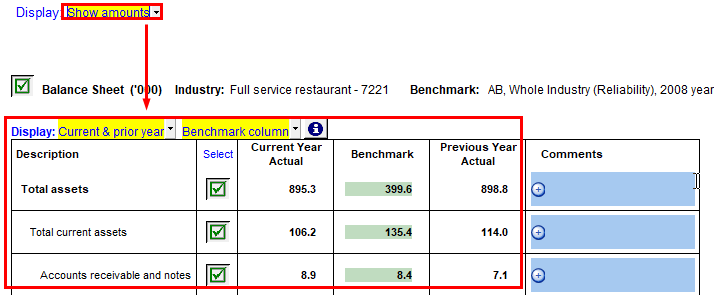
Show linkage