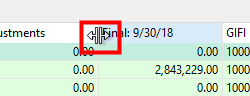Resizing the Columns in the Working Trial Balance
-
Resize any column width by hovering over the column divider until you see a symbol as shown. This indicates you are over the line.
-
Hold down your left mouse button and drag to the width that you desire. Be careful not to cut-off column information by making the column too small.