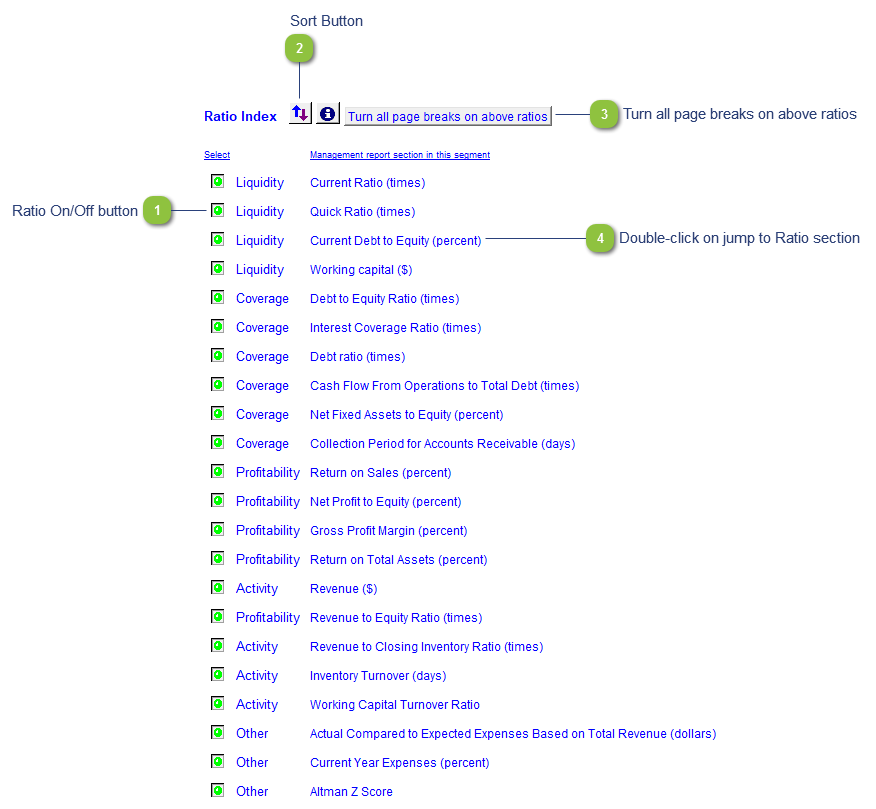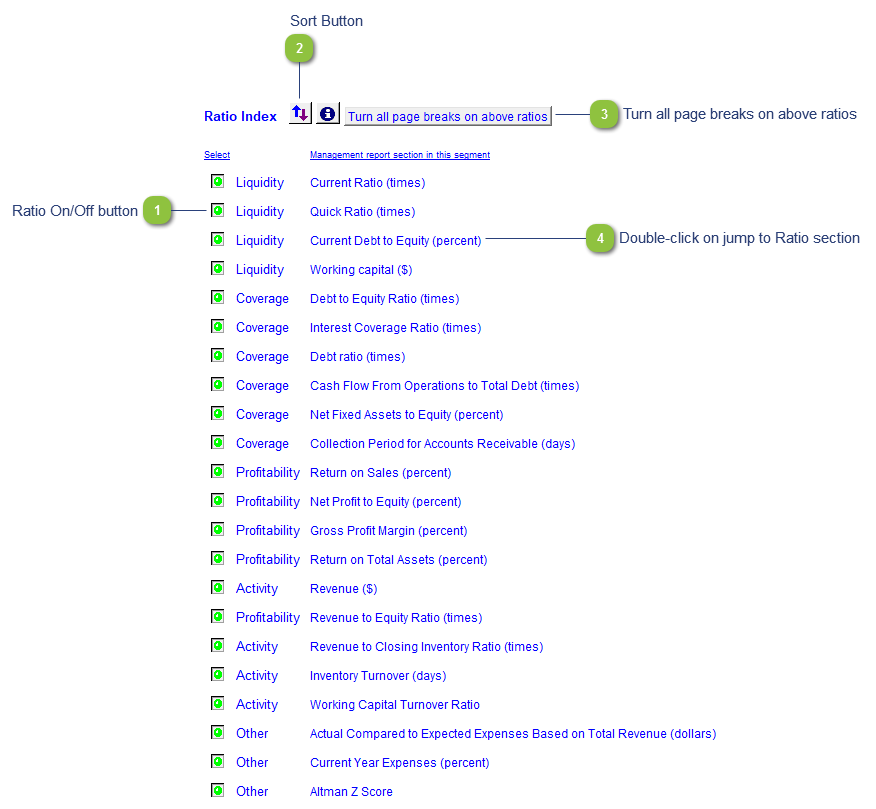Ratio On/Off button On the Ratio index, click on the green button to the left of each ratio Management report to turn them off.
|
 Sort Button The sort button allows you to sort the order of the ratios Management reports manually.
|
 Turn all page breaks on above ratios Turns on page breaks above each ratio report ensuring that each ratio section occupies its own page. |
 Double-click on jump to Ratio section Double-click on the ratio description to 'jump' or quickly navigate to the ratio report. |
|