Ratio Components - Income Statement
The ratios for the income statement based on class. There are Warnings that appear in the Freeze Frame when your income statement net income does not equal net income as calculated in Caseware (NETINC).
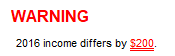
You can double click on the amount of the error to jump to the top of the column with the error. The warnings can be hidden if desired (see Score settings).
The income statement can be adjusted for items that should not be included for ratio calculations.
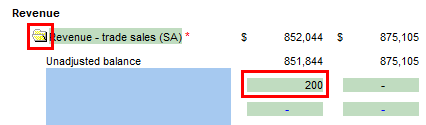
Each class on the income statement can be adjusted. Click on the folder to the left of the class to view the five available adjustment lines. Diagnostics will appear if the adjustment causes a difference between the Net Income calculated in Caseware as compared to the Net Income in the Score income statement.
To close the adjustments area, click again on the folder.