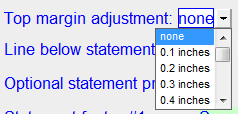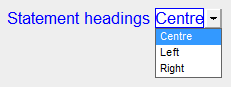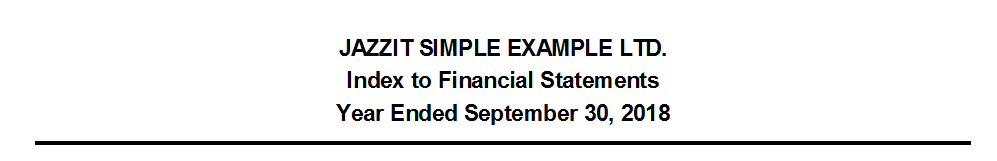Page Options
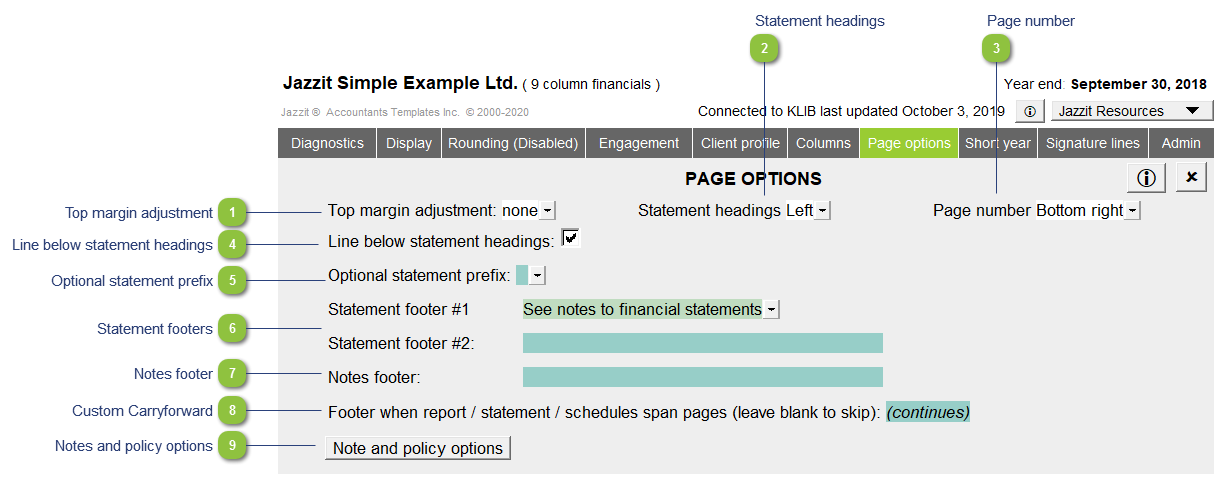
|
The page number option allows you to specify whether you want page numbers and, if so, where the page numbers should be located. All page numbers are set to print at the bottom of each page. There are no page numbers assigned to the title page and table of contents. Page number presentation is not available at the top of a page. If you have customized footers this option may not be available.
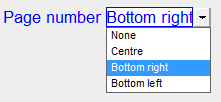 |
|
If you are preparing interim, consolidated, or non-consolidated, pro-forma, or combined financial statements, use the optional statement prefix menu to add the correct wording to the statement headings, engagement report, and table of contents. This option is skipped if the menu is left empty. You may also type a statement prefix directly in this field.
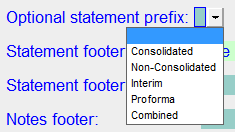 |
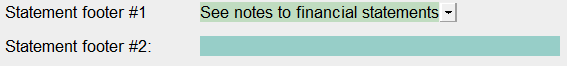 Use the statement footer options to add text to the bottom of each of your statements. Type any text within the designated blue areas. Statement Footers 1 and 2 appear at the bottom of the Balance Sheet, Income Statement, Statement of Retained Earnings, Statement of Cash Flows, and schedules. This allows you to set either footer #1 or #2 to See notes to the financial statements without the text appearing on the notes pages.
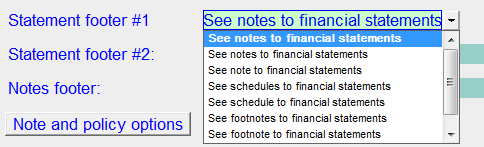 |
|
Notes footer is text that appears only on the notes pages. This is a separate footer reserved for the notes section.
|
|
To access more note and policy specific options. Click on the button to see what options are available in the Notes Menu.
|