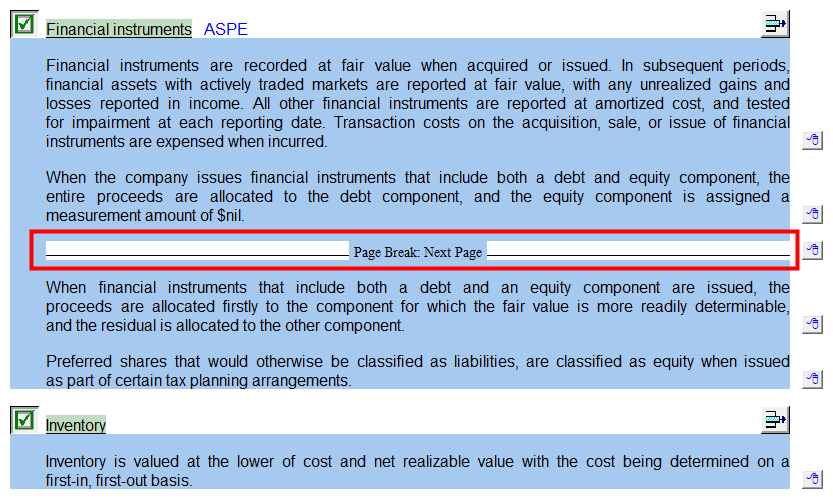Page Breaks
Throughout the Jazzit financial statements you may see the 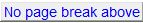 or
or 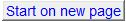 buttons. These buttons allow you to insert or remove the page break before the note.
buttons. These buttons allow you to insert or remove the page break before the note.
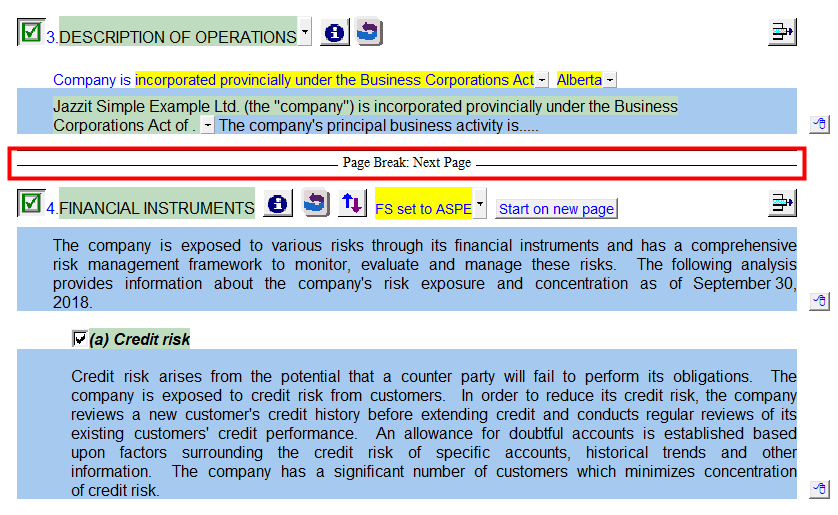
You can also insert a page break manually within a note with input paragraphs:
-
Use the Express menu to insert an input paragraph. Right click on the paragraph to call up the Express menu
-
Click in the new paragraph line and press CTRL + ENTER and select OK.