Notes for the Preparer
This provides the preparer with additional document options. Click on the folder icon to open the Notes for the preparer options. The following options are available:
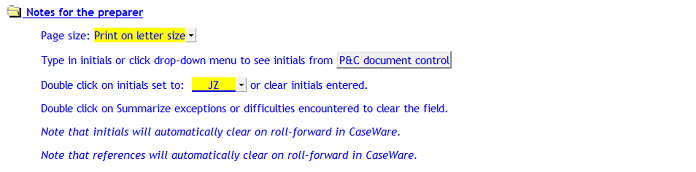
-
Use the Page Size drop-down menu to select the appropriate page size (Print on letter or legal size).
-
The initials of the person signing off procedures can be changed by using the popup menu. The login initials of the current user in Caseware Working Papers are used by default. The other names available on the list are those which have been entered in the Staff names section of the Document control JZPCKEY(A) document.
-
The user can sign off a procedure by double-clicking on the cell in the Initials column or by selecting the initials from the popup menu. Double-click to clear the contents of the cell.
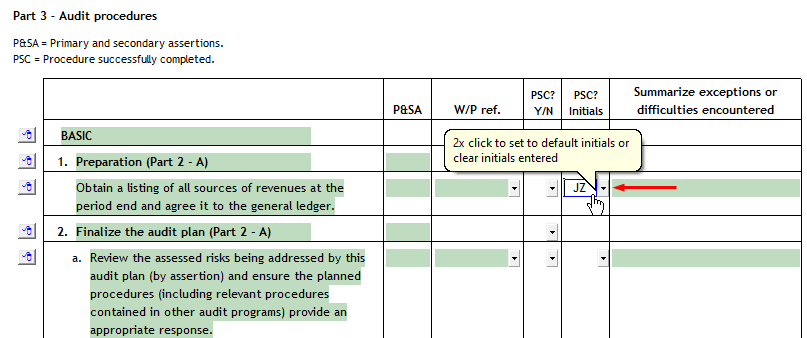
|
|
Initials and working paper references are set to clear on roll forward. These settings can be changed in the Document settings screen
|