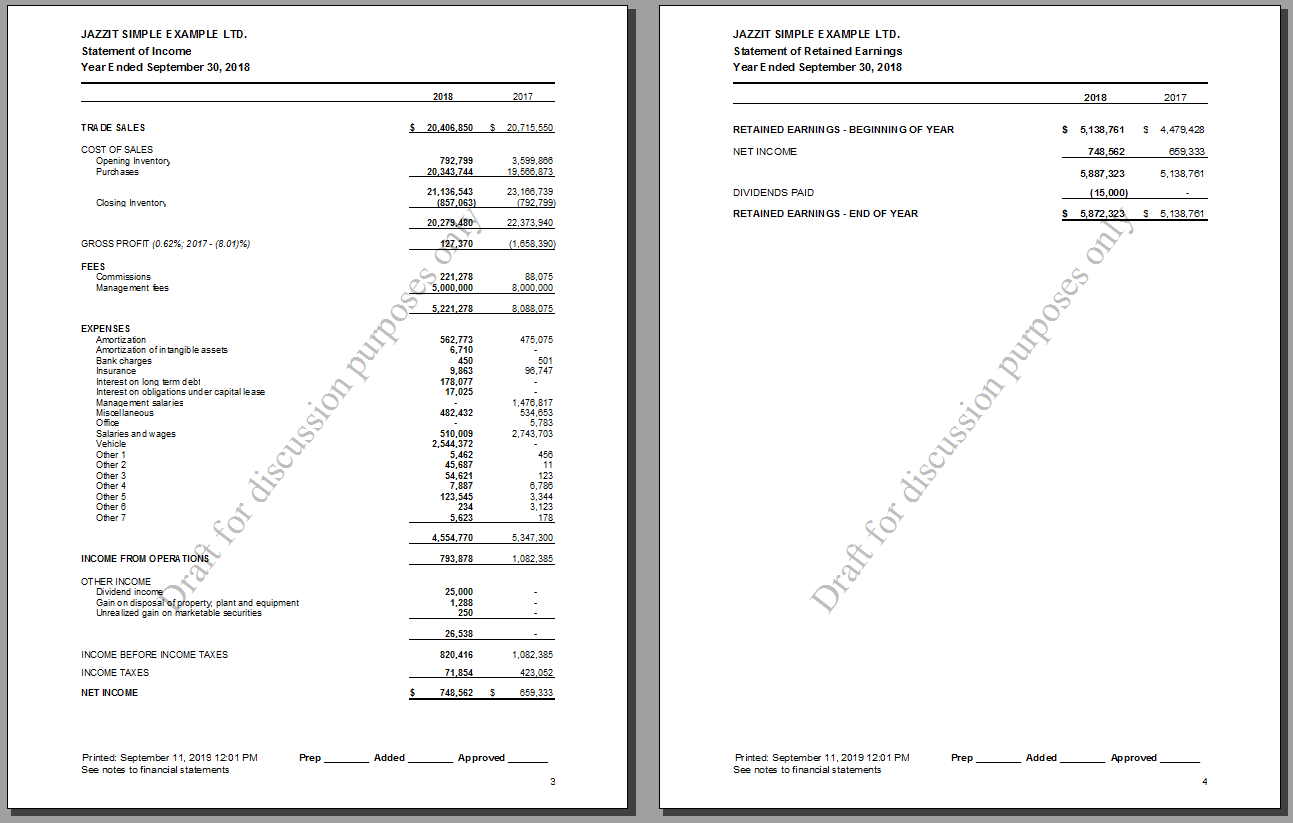Merge pages
Merge Pages is a feature introduced in Caseware 2019.
A scenario that occurs in Jazzit Financial statements is having a statement that shows up on 2 pages with only a small amount of content on the 2nd page. Merge pages allows you to easily merge this content onto a single page without having to modify spacing in edit mode.
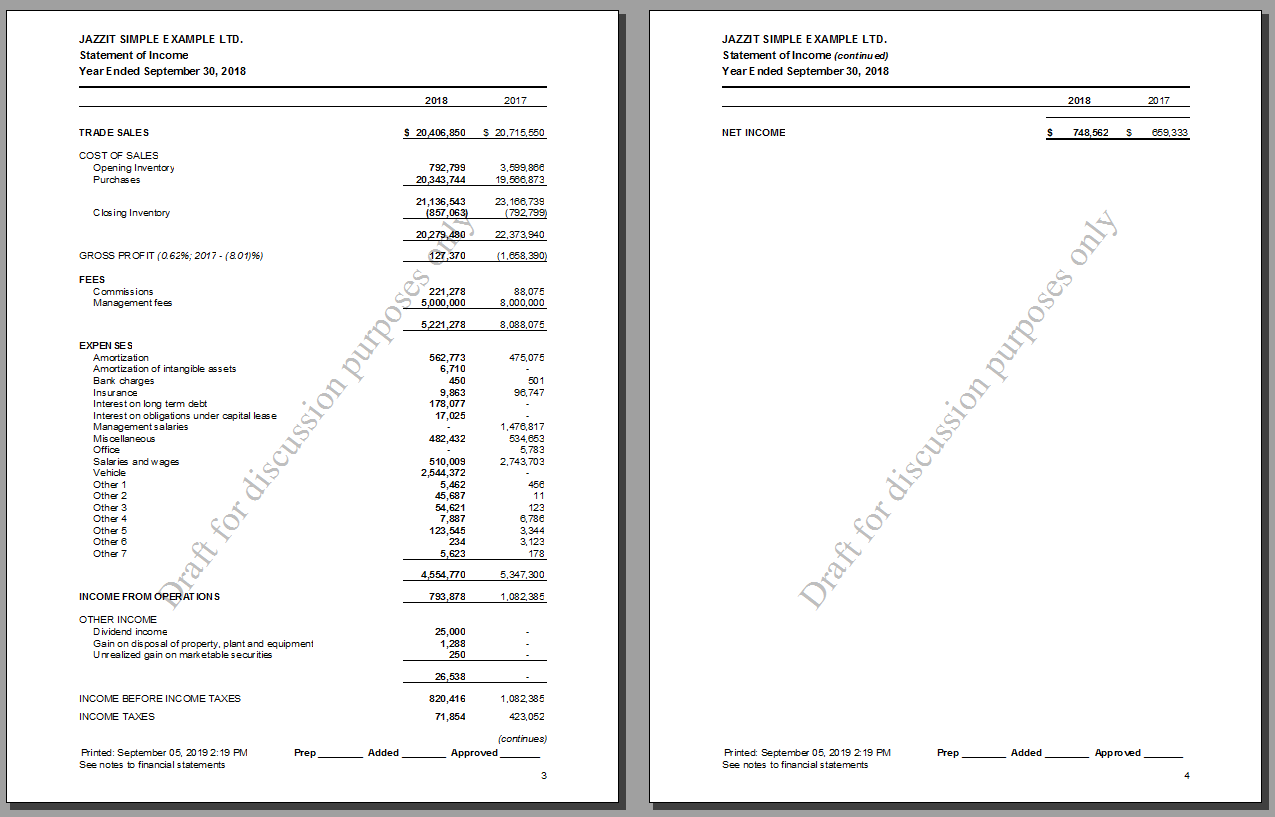
Using Merge pages
Merge pages can be accessed from CaseView’s print preview.
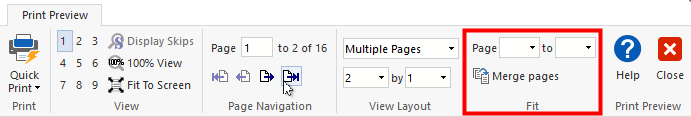
Use the Page dropdowns to specify the page range you wish to merge. Then click Merge pages. 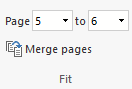
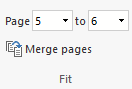
You will need to print or export to PDF right away while in Print Preview, as the merge will be removed as soon as you exit print preview.