Measurement Units
-
The Measurement Units must be set to Inches for Jazzit templates to function properly.
-
This option is set within CaseView Design Mode. Press F6 in any document (i.e. JZENV - Envelope 10) other than the Jazzit financial statements to switch to the design mode within CaseView.
-
Select Tools > Options > Measurements and choose Inches from the drop-down menu.
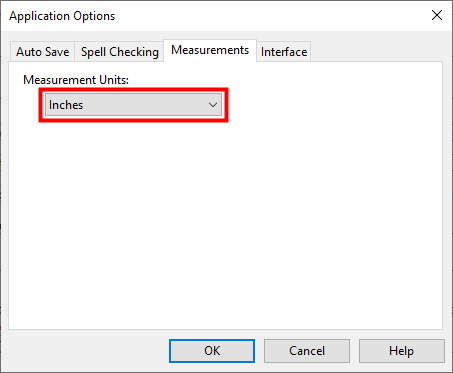
|
|
Measurement units in centimeters may move the right margin in slightly which may cause any line with cells on the right edge to wrap to a new line below (e.g. page numbers). This results in items being shifted to a position where they are not expected, such as page numbers appearing on the bottom left instead of the bottom right. If your page number position is off, make sure to check your measurement settings.
|