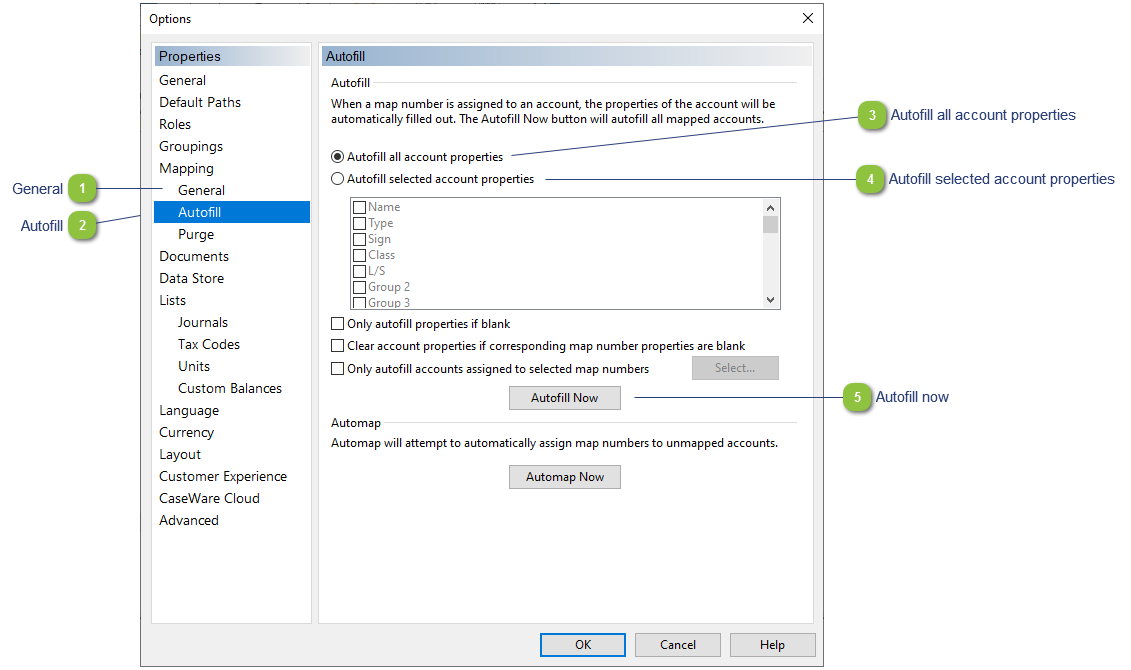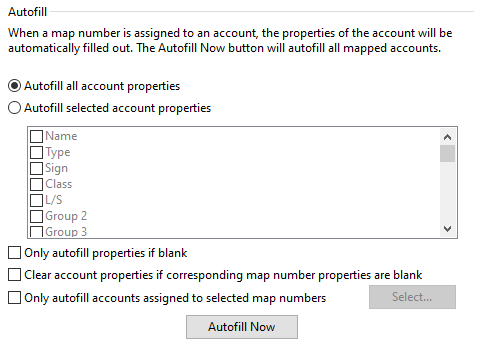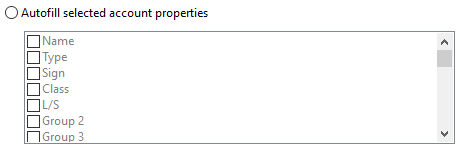Mapping (Client Specific)
 General Mapping mask should always be in the following format: “XXX.XXXX.XX”.
|
 Autofill
Occasionally it may be necessary to synchronize the information in the default mapping structure with the information in the working trial balance.
|
 Autofill all account properties We recommended that you keep the default setting as Autofill all account properties. This will ensure that all properties are synchronized.
|
 Autofill selected account properties You can also choose to synchronize specific properties by selecting the Autofill selected account properties and checking off which properties you want to synchronize, e.g. if you use your own leadsheet numbers, you would not want it to synchronize to the default Jazzit leadsheet number, make sure the L/S checkbox is left unchecked.
|
 Autofill now Click Autofill Now to synchronize information.
|
|
|
After import of accounting software, if you notice some balances are backward in the Jazzit Financial Statements (for example, accounts payable appearing with brackets) you may want to choose to Autofill all account properties.
| |