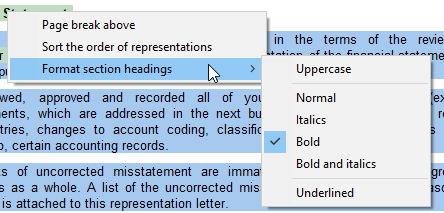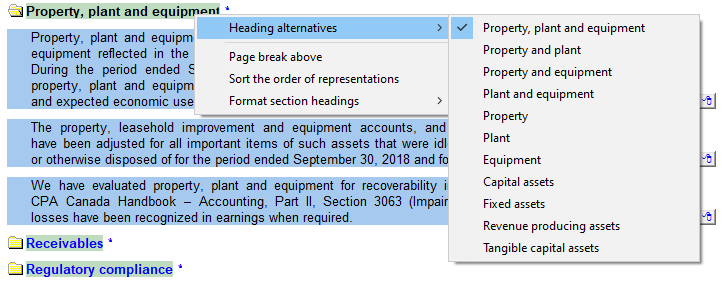Management Representation Letter Highlights
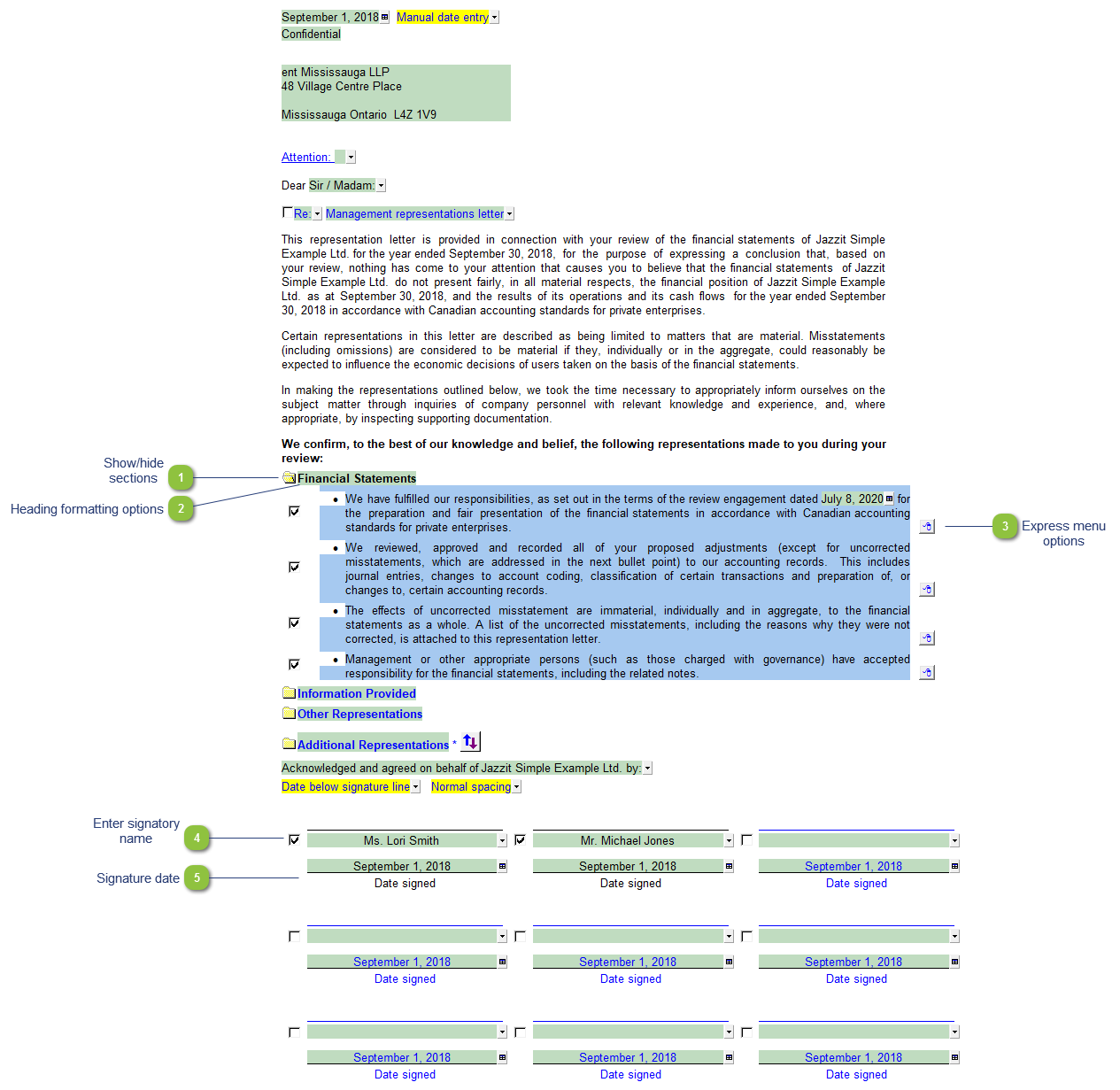
|
Right-click on the express menu to view the available paragraph and section options. Use the express menu to insert new paragraphs, sort the paragraphs within a section, insert page breaks and delete existing paragraphs.
|
|
Use the checkbox next to the signatory name to skip or print the signature block. Select the signatory name from the popup menu or enter the name manually in the input field. The signatory name is populated from the contact information completed in the Engagement Properties dialog.
|
|
If you have selected to show the signature dates from the options menu, then you'll see this area. Either set the date to default to the letter date or use the calendar control to choose an alternative date.
|