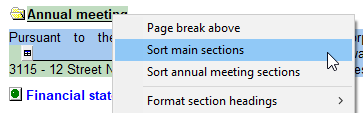Letter to Lawyer Highlights
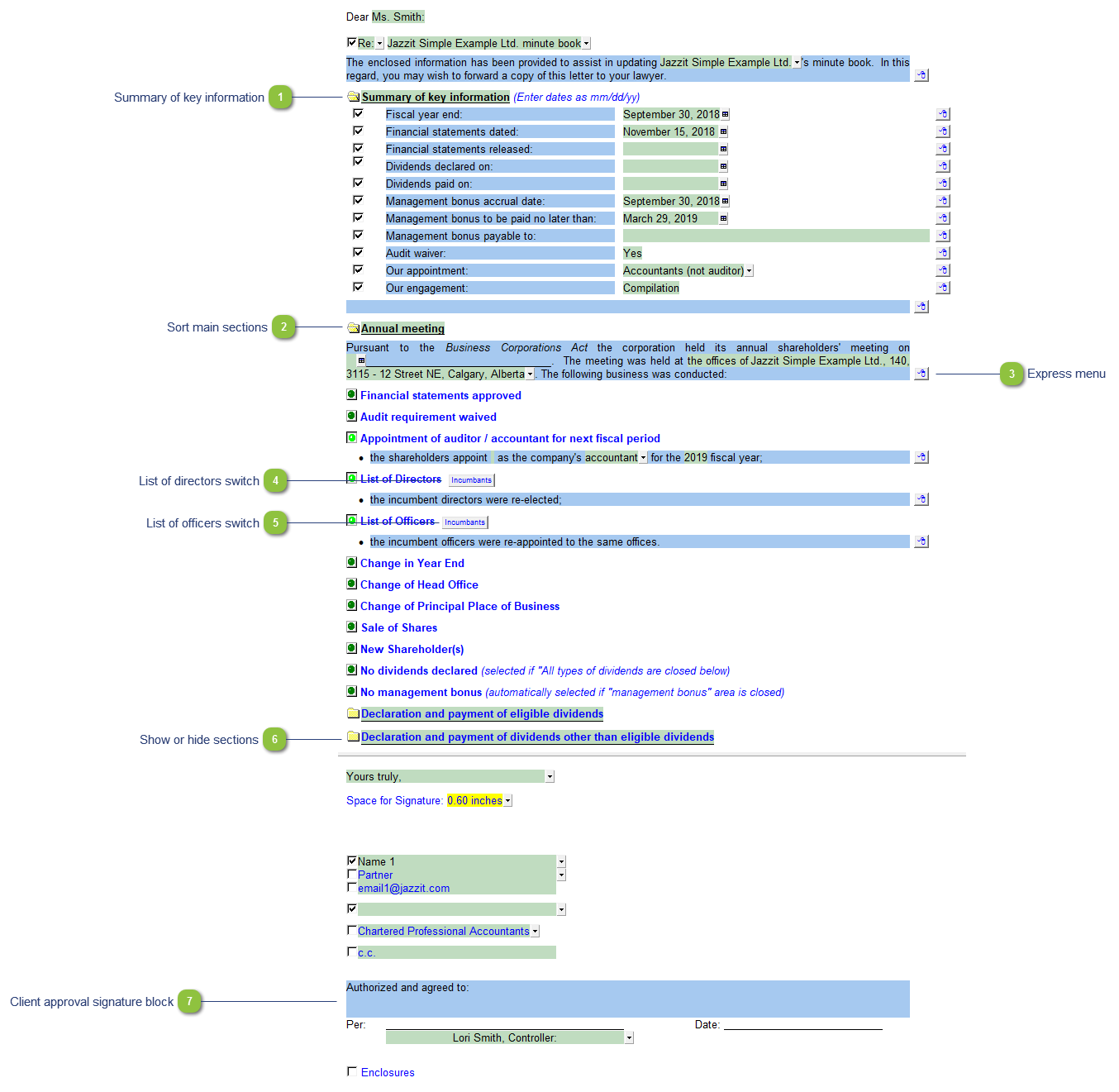
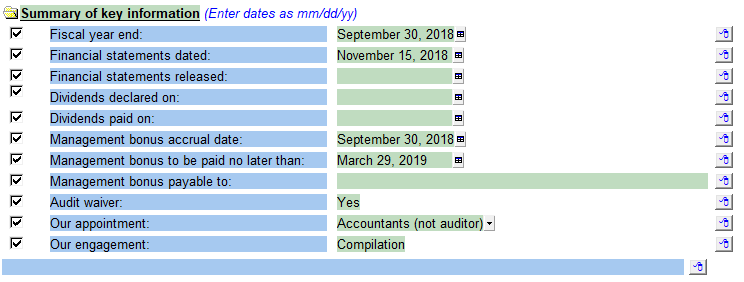 This section list a summary of key information. Check off the checkboxes to the left of each item to print relevant items or uncheck the checkboxes to skip irrelevant items. You can also add more lines using the express menu (
|
|
Right-click on the express menu to view the available paragraph and section options. Use the Express menu to insert new paragraphs, sort the paragraphs within a section, insert page breaks and delete existing paragraphs.
|
|
Use the button to select either no change in directors or a change in directors. If the New directors option is selected a new section will display, allowing you to enter the new directors' names. Use the express menu to add more names or to sort the existing names.
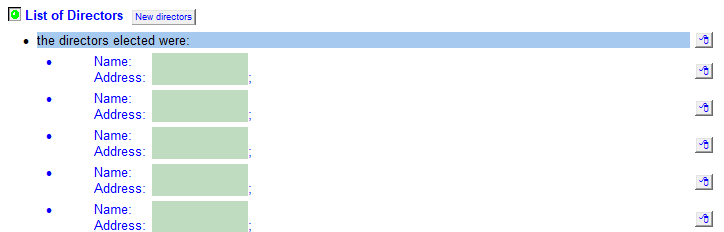 |
|
Use the button to select either no change in officers or a change in officers. If the New officers option is selected a new section will display, allowing you to enter the new Officers' names. Use the express menu to add more names or to sort the existing names.
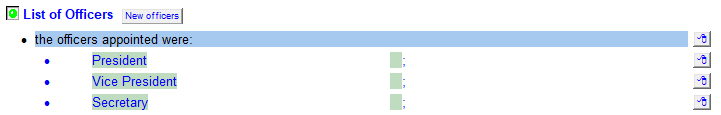 |
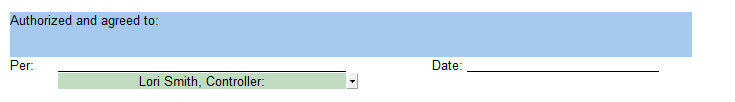 The client approval signature block can be switched on or off in the Template Options. The client name is transferred from the contact section of the Engagement Properties. Use the popup menu to select an alternative name and(or) salutation.
|