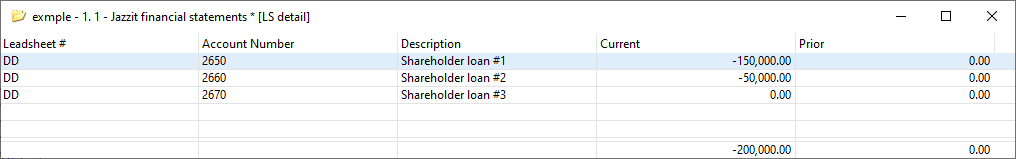Leadsheet Balances
Placing your mouse over any leadsheet (L/S) in the L/S column within the Jazzit financial statements will show its description.
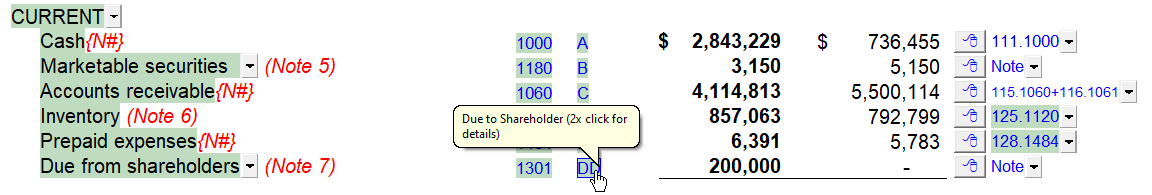
If you double-click on the L/S number a browse window opens at the bottom of the screen listing all the accounts assigned to that L/S. The default leadsheet is controlled by the mapping properties.