JZ125 Sort Notes not working
When sorting notes you may encounter the following error:
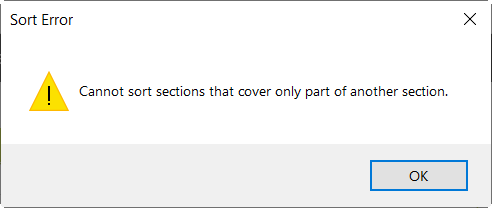
Solution
The source of the issue is usually amongst the notes. Often from improper formatting performed in CaseView Edit mode.
Save the Jazzit Financial statements and proceed to delete the notes one by one and trying the sort function between each deletion. When we find the sort function working after deleting a certain note, we have likely found the problem note.
Close the Jazzit Financial Statements and click 'Discard All' or 'No' when prompted to save the CaseView. This will restore all previously deleted notes.
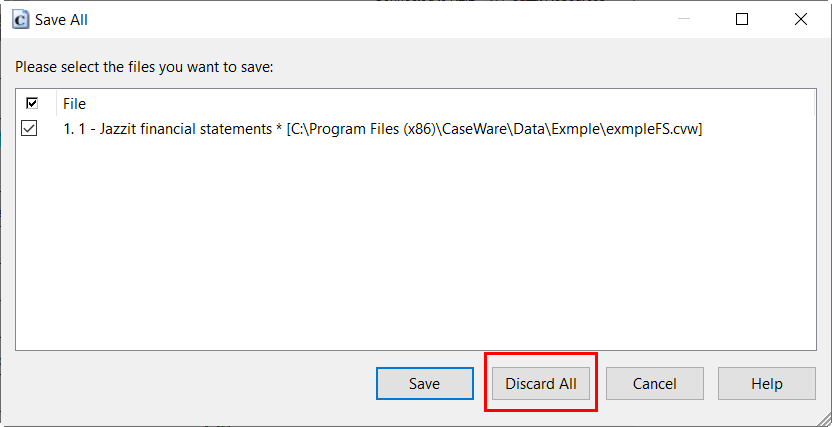
Open the Jazzit Financial Statements and delete the identified problem note. This will likely resolve the sorting issues. If not, please contact Jazzit support.