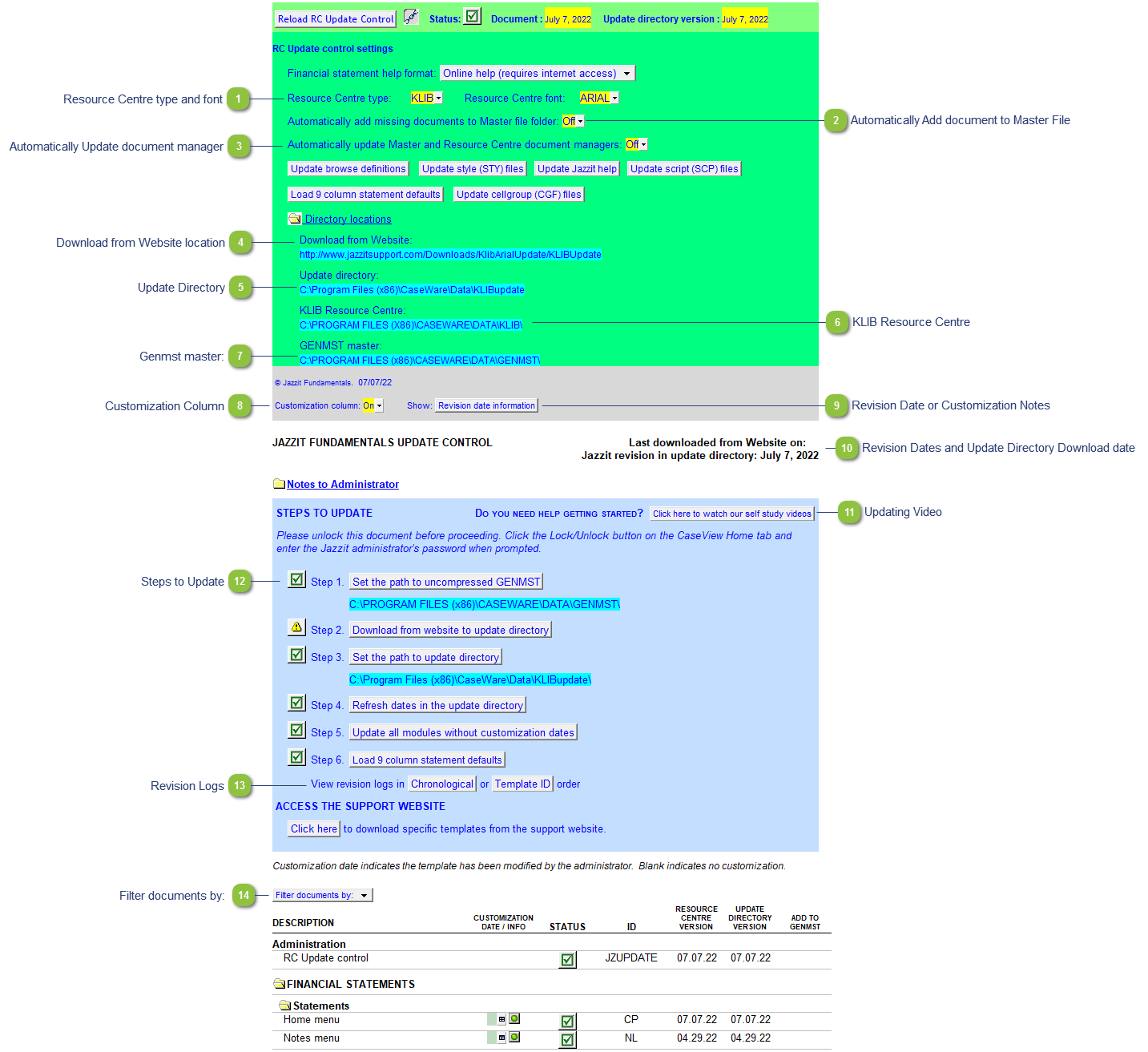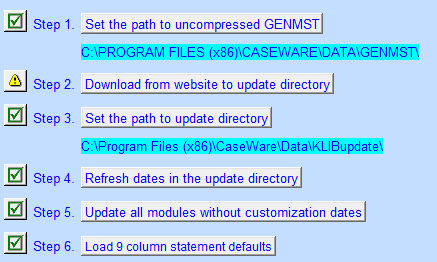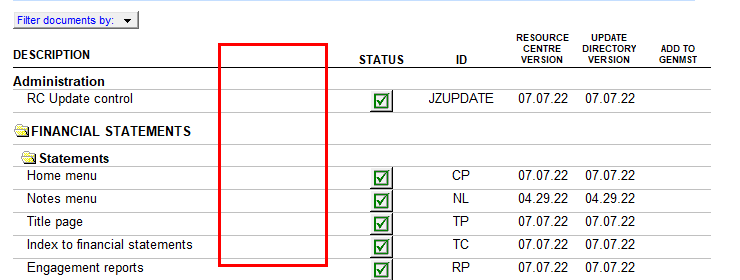JZ115 Options in RC Update Control (JZUPDATE) The RC Update Control is located in the Jazzit Fundamentals Resource Centre (KLIB and FRMLIB). The document is primarily for facilitating updating.
 Resource Centre type and font This is setup when initially ordered and does not normally need to be changed. This helps Step 2 determine if the Update Directory is the correct type.
|
 Automatically Add document to Master File Affects Step 5. When enabled, new templates not present in the connected Jazzit Master file (GENMST or FRMMST) will be automatically added during Step 5. You will be prompted of this option when you click on the Step 5 button but it can be set here if necessary.
|
 Automatically Update document manager Affects Step 5. When enabled, new templates not present in the document manager of the Resource Master (KLIB or FRMLIB) or connected Jazzit Master file (GENMST or FRMMST) will be automatically added to the document manager. You will be prompted of this option when you click on the Step 5 button but it can be set here if necessary. |
 Download from Website location The download link when the button from Step 2 is clicked. The link shown is based on how the Resource Centre type and font is set above. Overriding is not recommended.
|
 Update Directory The Update Directory location as set in Step 3. Double-click on the directory to change it. This can also be done under Step 3.
|
 KLIB Resource Centre The location of the Resource Centre. This cannot be changed. This is for checking the location of the Resource Centre.
|
 Genmst master: The location of the Jazzit Master File as set in Step 1. Double-click on the directory to change it. This can also be done under Step 1.
|
 Customization Column Show or hide customization column.
|
 Revision Date or Customization Notes Revision date information will display: Resource Centre Version, Update Directory Version, Add to Genmst column.
Customization notes information will replace the above 3 columns with a Customization Notes column. The Customization notes can also displayed by clicking on the green buttons under the Customization Date / Info.
|
 Revision Dates and Update Directory Download date When you click on the button on Step 2, the download date will update with today's date.
|
 Updating Video Link to an instructions video on updating. You will need to login to access the video.
|
 Steps to Update Steps to updating. Please see our update guide for more information on updating. |
 Revision Logs Click here for PDF revision logs. The logs are physically located in the Update Directory. Consequently an Update Directory must be connected under Step 3 for a PDF to appear.
|
 Filter documents by: Filter the document list below by:
-
-
Customized documents (customization date is present) -
-
New Master files (New templates currently not present in the Jazzit Master file)
|
|