JZ103 CaseView rollforward cells
When you rollforward your Caseware file Jazzit templates should automatically transfer numbers from Current Year to Prior Year cells.
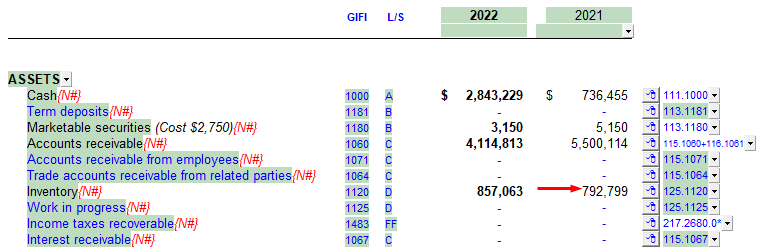
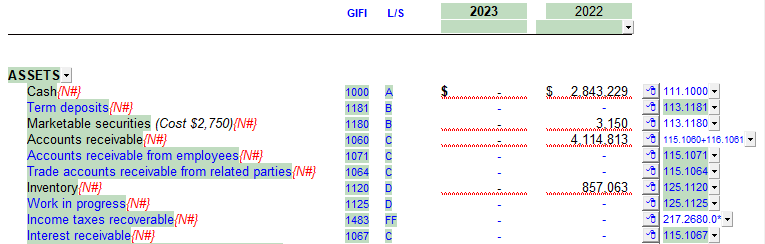
If your statement fails to do this. Ensure that Update CaseView roll forward cells is ticked off when rolling forward the file.
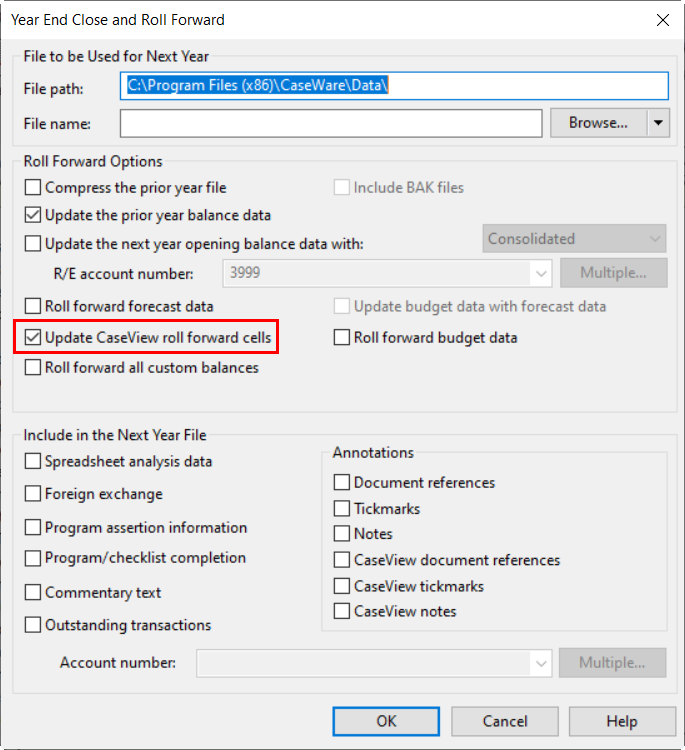
Cells not rolling forward?
Sometimes you may notice that a CaseView document not rolling forward. Typically the problem is with a corrupt CaseView causing the rollforward process to abort prematurely. You may notice this in the rollforward progress bar when it seems to get ‘stuck’ on a particular CaseView document. The fix is to delete the offending document and do the rollforward again.