JZ090 Error - Cannot paste embedded picture from other instances of CaseView AND/OR Note references not in numerical order
This error can occur when:
-
Reloading Header and footer images from the Resource Centre.
-
When electronically signing off the Jazzit financial statements and letters.
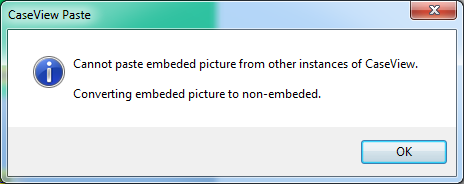
If you are using Caseware 2019, you may notice that note references with more than one not may note be in numerical order. Note: this issue has been fixed in Caseware 2020.
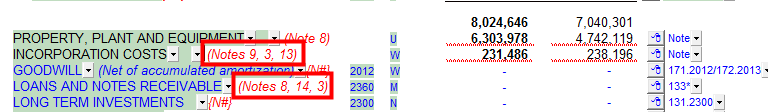
|
|
This fix needs to be applied to every workstation with Caseware installed. Also, this workaround will need to be reapplied when updating or patching Caseware. We recommend retaining a copy of CV.Ver so it can be quickly copied into the Caseware program directory after any update. An automated tool is available if this fix is applied on several machines, please contact Jazzit support for the tool.
|
Temporary Solution
This error was reported to Caseware International Inc. and after some investigation they provided us with the following temporary solution:
-
Ensure all instances of CaseView and Caseware are closed.
-
Browse to the location where Caseware Working Papers was installed to, e.g. ‘C:\Program Files (x86)\Caseware’.
-
Look for a file named CV.Ver file and make a copy of the file (CTRL + C and CTRL + V).
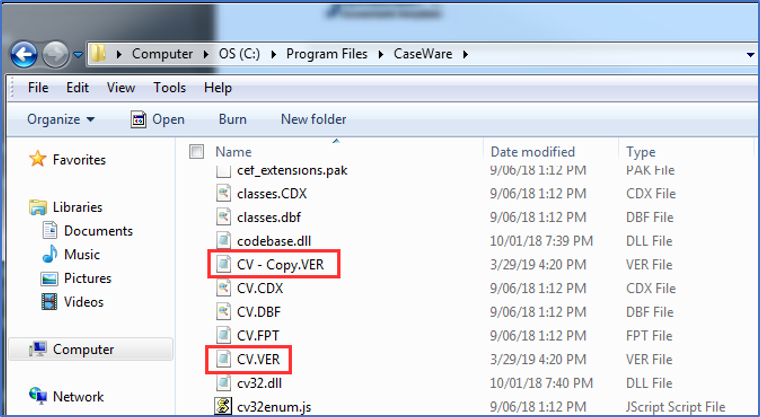
-
Open the CV.VER file using Notepad and add the following text in a new line: FastKLUpdt=0 and SectionUpdateAPIOptimization=0. Ensure that the open dialog window is set to show All Files or you will not see CV.VER.
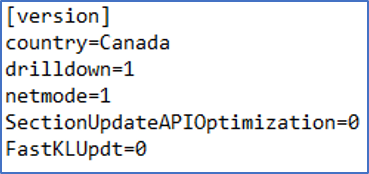
-
To save the file, click on File > Save As and ensure that the Save as file type field is set to All files (*.*) so that you aren’t renaming the CV.VER file as a text file
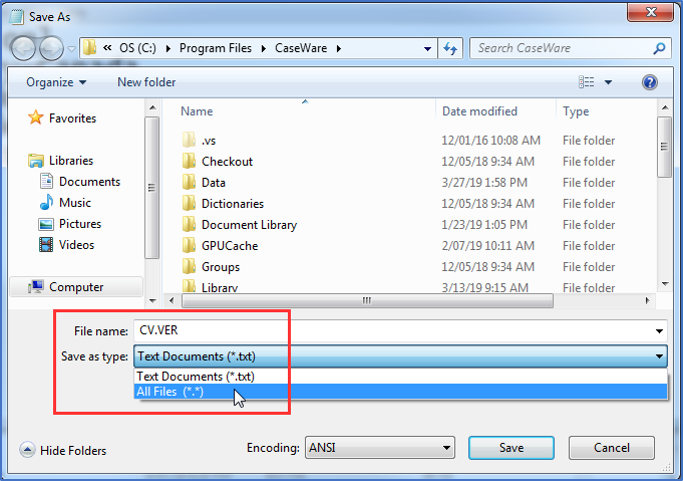
-
Open the CaseView file and reload the headers and footers or activate the signature.
-
Copy CV.Ver to a separate folder, so it can be easily applied to other workstations or reapplied when Caseware is updated. Simply copy the modified CV.Ver file into the Caseware directory (C:\Program Files (x86)\CaseWare) to apply it. Say ‘Yes’ to file replacement.