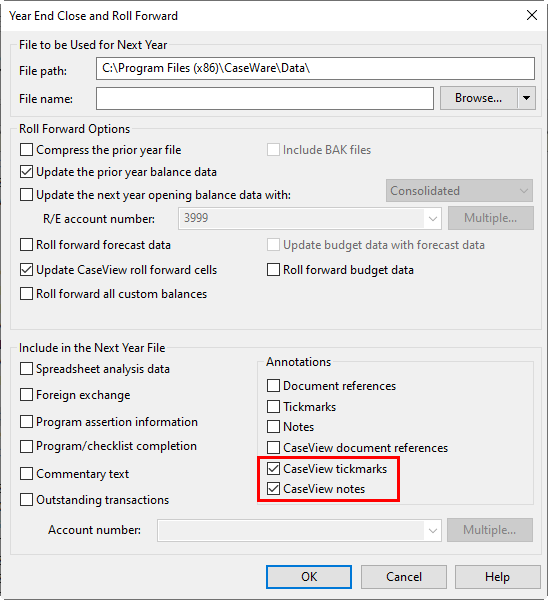JZ042 How do I add annotations to my Jazzit Working Papers?
Annotations in the Jazzit working papers use the CaseView feature (Annotations) and the tickmarks from Caseware. Annotations are available in the April 2010 version and later versions of Jazzit
Solution
To insert an annotation or a tickmark:
-
Double-click on the annotation box.
-
Use the drop-down to choose the appropriate tickmark.
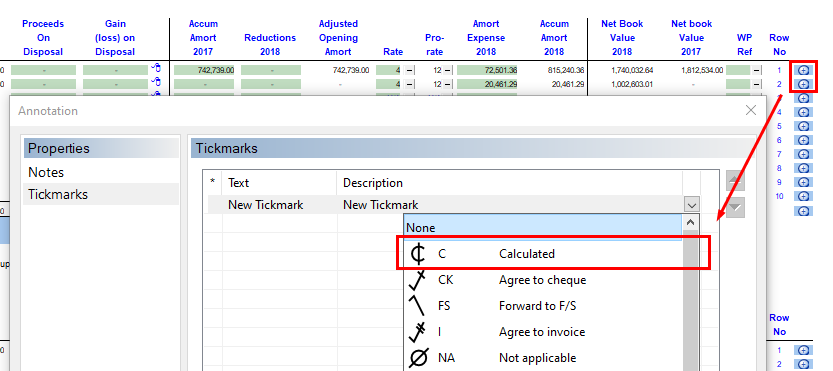
-
A note can be added in the Note area
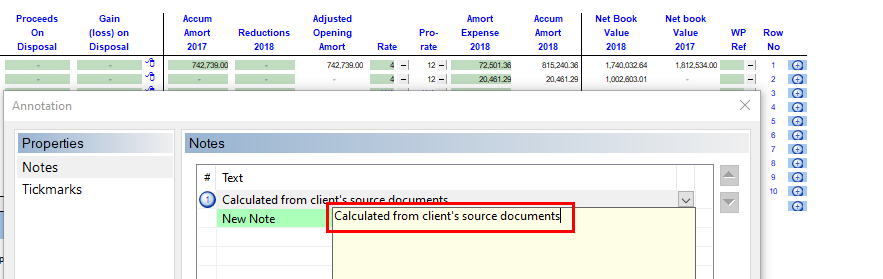
Sample of presentation with:
-
1 - a note inserted
-
2 - no note inserted
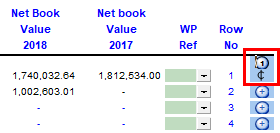
-
Notes are printed on their own page at the end of the working paper:
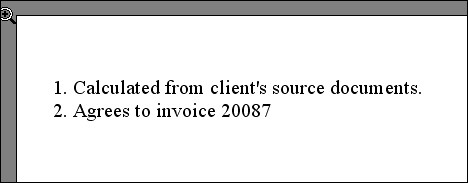
Keeping annotations and notes on roll-forward (year-end close)
When rolling forward the file, the annotations clear unless the annotations areas are checked in the roll forward window.
In Caseware:
-
Go to Engagement > Year End Close and Roll Forward.
-
Check off the CaseView Tickmarks and CaseView notes boxes: