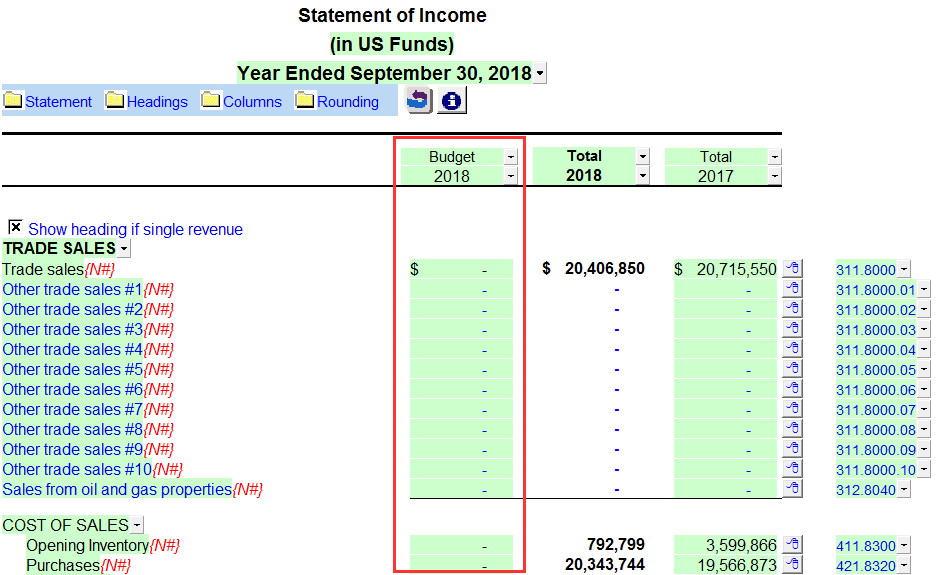How do I show the budget column in the new Jazzit statements?
After updating to the new Jazzit financial statements I cannot see the option to show the budget column on the Income Statement. How can I get this column back?
Solution
The 1-3 year Income Statement with budget column has been replaced by the new 9 column income statement. If you wish to show the budget column, you need to switch to the 9 column statement formats.
-
Click on the Admin section in the Home menu and select the Click to switch to 9 column with totals format button.
-
All the column settings have been consolidated to the Columns section in the Home menu.
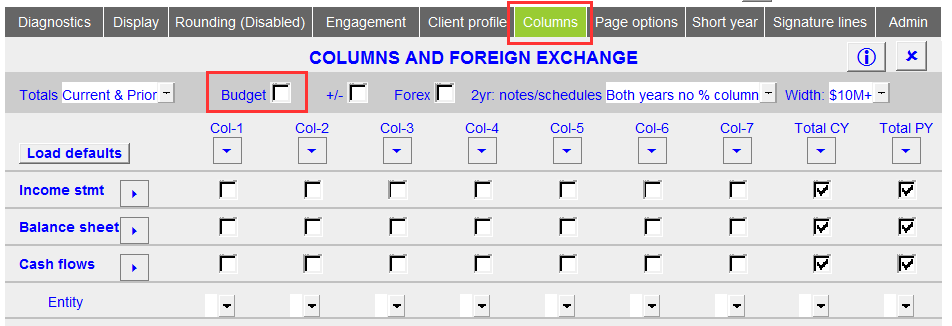
-
Select Show next to the Budget column option. You can setup the column accordingly by making use of the options available.
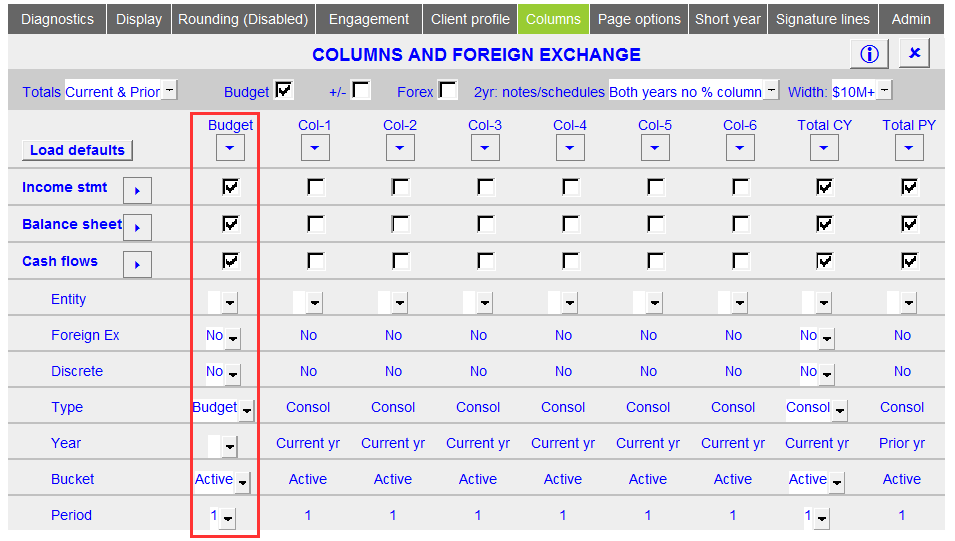
-
The column will be added to the selected statements