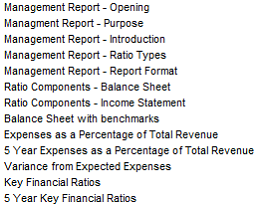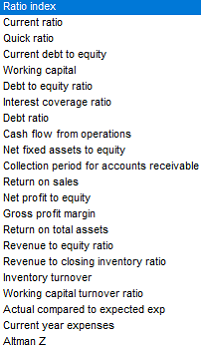Freeze Frame
The freeze frame allows you to quickly navigate within Score and open any other documents within your Caseware document manager. You can also access the settings for Benchmarks, the Management Report, and Schedules.
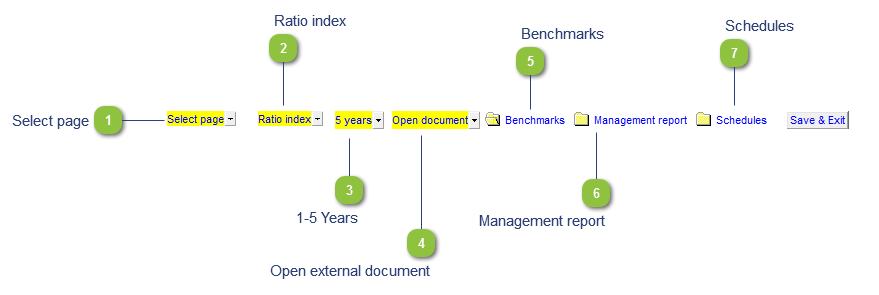
|
Allows you to set Benchmark Options. (See Benchmarks options section for details.)
|
|
Allows you to set Management Report Options. (See Management Report Options Section for details.)
|
|
Allows you to set Schedules Options. (See Score Schedule Area for details.)
|