Formatting options
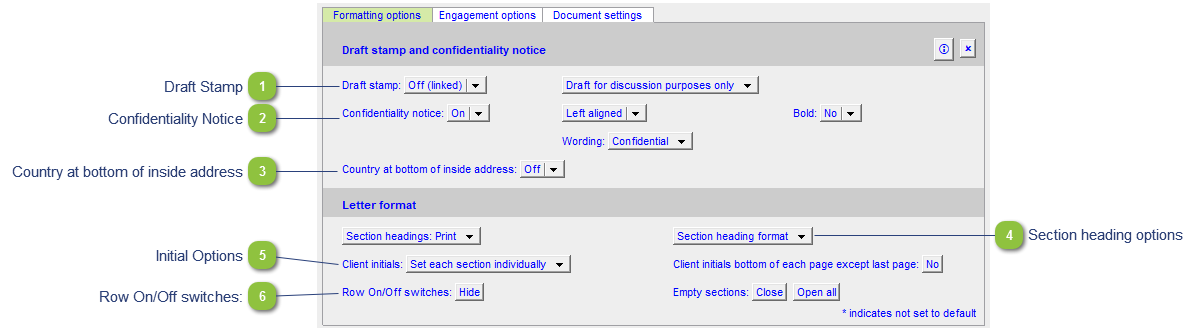
|
Toggles draft stamp on/off and customizes the draft stamp text. By default this is set globally from the Jazzit Financial Statements, global settings can be found in the Jazzit Diagnostics Report.
|
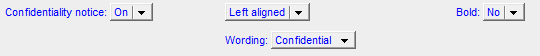 Toggles the confidentiality notice on the letter on/off. Also sets alignment, wording and formatting of the notice. Can also be set globally from the Jazzit Diagnostics Report.
|
|
The country address can be set to on or off in the letter. Can also be set globally from the Jazzit Diagnostics Report.
|
