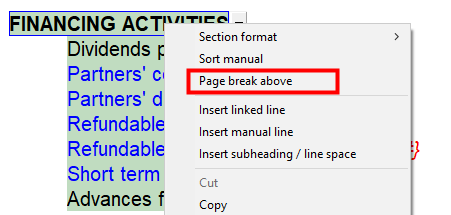Fit the Statement of Cash Flow on One Page
If the cash flow statement does not fit properly on one page, there are two options:
-
Turn on the changes in non-cash working capital note by clicking on the folder to the right of the section heading. The note reference should automatically appear. If not, you will need to insert the note from the notes menu. This note is found in the Cash Flow category. Refer to Inserting a Note for more information.
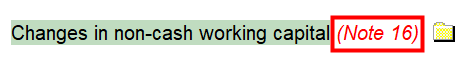
-
Turn off the cash consists of section at the bottom of the statement by closing the folder to the left of the heading and use a note for the disclosure.
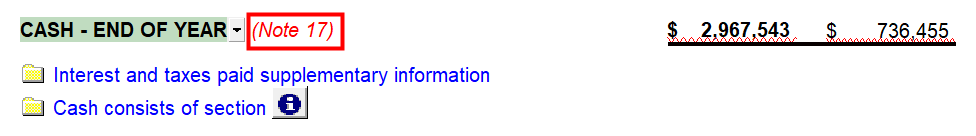
-
Insert a page break above the section headings within the Statement of Cash Flow.