Fit the Income Statement on One Page
If the Income Statement does not fit properly on one page, there are a few options:
-
Try to combine as many accounts as possible into one map number; an example would be to group all types of expenses together. Be aware that this also affects the GIFI disclosure. If you would like detailed GIFI disclosure, then you would not want to combine different types of expenses together.
-
Move the expenses section to a separate schedule by turning on the existing expense schedule on the statement menu.
-
Using the express menu, in any section of the Income Statement choose to collapse the section into one line.
-
If you have chosen to combine the Statement of Retained Earnings with the Income Statement, choose to show the Statement of retained earnings on its own again by turning the statement back on in the statement menu.
-
Insert schedules into the financial statements to show more detail and have the schedule totals net into the Income Statement.
-
If you are fine with splitting the Income Statement over two pages, you can choose where to split the statement by inserting a page break above one of the main section headings (cost of sales, fees, expenses and other income). Right-click on the heading and select Page break above.
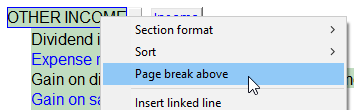
-
If you have Caseware 2019 or newer consider using Merge Pages to fit the IS onto one page