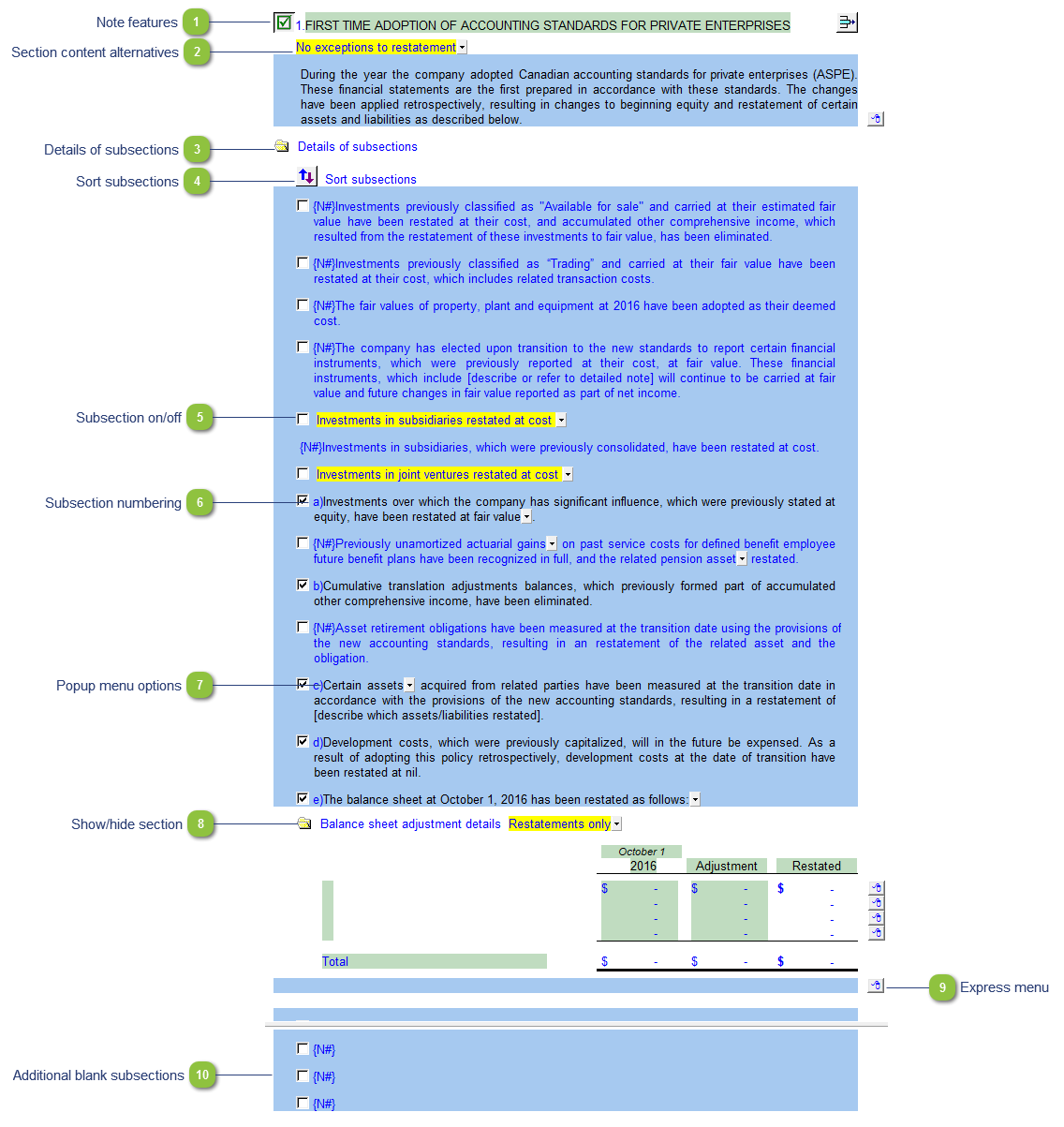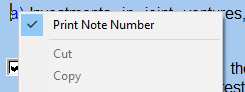First Time Adoption of ASPE / ASNPO
 Note features Each note has a series of common features. Refer to Common Note Features for more information on each feature. |
 Section content alternatives Use the yellow popup menu to select the section content. The wording or format of the note will change depending on the selection.
|
 Details of subsections Click on the folder icon to show or hide the details of the restatement of certain assets or liabilities.
|
 Sort subsections Click on the Sort button to sort the subsections.
|
 Subsection on/off Click on the checkbox next to each heading to show the applicable section(s). Uncheck the checkboxes to hide the section(s) not applicable.
|
 Subsection numbering The subsections are automatically numbered and will renumber if the subsections are turned on or off. Right-click on the number to skip the subsection number if you don't want the numbers to print.
|
 Popup menu options Some notes have popup cells that provide choices for alternative wording. Items listed on the menu that appear in bold (where applicable) indicate default wording.
|
 Show/hide section Click on the folder icon to show or hide the applicable section.
|
 Express menu Right-click on the express menu to insert more linked and manual lines, insert subtotals, sort and delete current lines where the options are available. |
 Additional blank subsections Additional blank subsections are provided for custom entries. You can manually enter your own custom text into the input paragraphs.
|
|