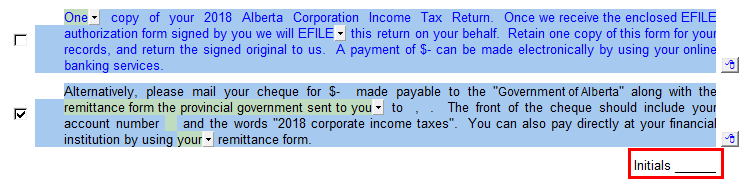Express menu in letters
Right-click on the Express menu ( ) next to letter paragraphs to view the available options. Right-clicking anywhere on the line or paragraph should also allow access to the Express menu. You will see different menu options depending on where the Express menu is located. The express menu in letters is similar to the express menu in the Financial Statements. There a few additional options specific to letters.
) next to letter paragraphs to view the available options. Right-clicking anywhere on the line or paragraph should also allow access to the Express menu. You will see different menu options depending on where the Express menu is located. The express menu in letters is similar to the express menu in the Financial Statements. There a few additional options specific to letters.
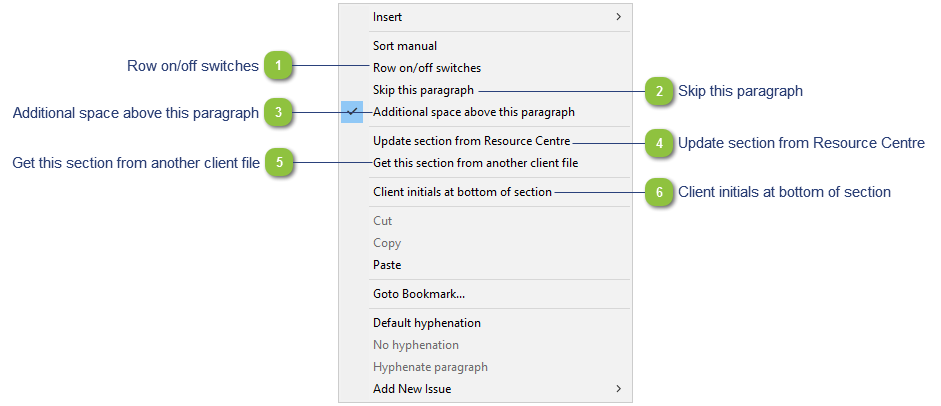
|
Disable the on/off switches found to the left of each paragraph. The switch is a checkbox that can be ticked off to enable a paragraph and unticked to skip it. See video for more information.
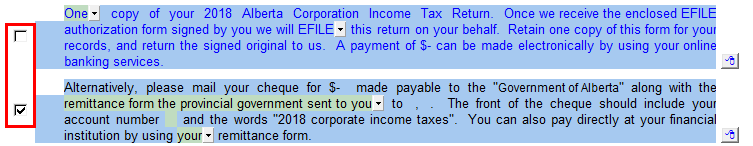 |
|
Get this specific paragraph from the same letter (based on the CaseView identifier) located on another file.
|