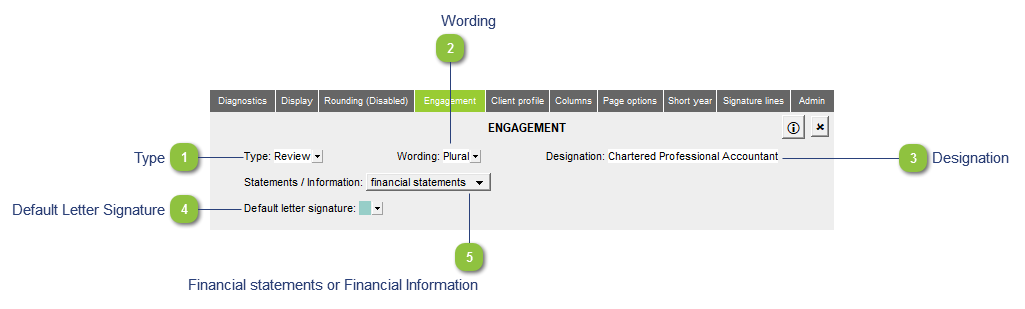Type Set the engagement type to Compilation, Review, or Audit to display the proper report. This will also set the default engagement type for all Jazzit letters and working papers within that client file.
|
 Wording Choose between singular or plural options. The wording within the report (i.e. we have reviewed or I have reviewed) is controlled by the Wording option. This will also set the default wording within all Jazzit letters for that client file.
|
 Designation Set the designation at the bottom of the engagement report with the Designation option. Note that you can type in any description here if none of the supplied options are appropriate. This will also set the default designation type for all Jazzit letters for that client file.
|
|
Your selection will be overridden if this is changed in the RD – Firm Profile in the Resource Centre.
| |
 Default Letter Signature Specifies the default name for the signature area of the Jazzit letters.
|
 Financial statements or Financial Information Toggle between 'financial instruments' or 'financial information' for the purposes of CSRS 4200.
|
|